
You have reached the right destination if you have any queries regarding Where Is the Factory Reset Button on Emerson TV. This detailed guide will equip you with all the information you need.
Wondering: where is the reset button on my Emerson TV? Stop right here because we have just what you are looking for. It is a common conundrum that many Emerson TVs run into as it is a tiny button that can be difficult to reach or access with respect to the position of the device as well.
In this article, we have covered the position of the Emerson TV reset button as well as other ways that you can go about performing the same function.
In order to locate the Emerson TV reset button, reach to the back of your TV and try to locate the connector panel. On here, look for a tiny recessed button which requires a thin moderately sharp object like a pencil to press. Reach this button and hold it down for about half a minute. If you are unable to locate or reach this button you can use the option to factory reset your device from the advanced settings of your TV.
Let us take a more detailed look into the where is the factory reset button on Emerson TV dilemma along with the alternatives to go about the same.
Recommended Reading – How to Tell if iPad Is Charging or Not: Quick and Easy
Emerson TV Reset Button: What and Why
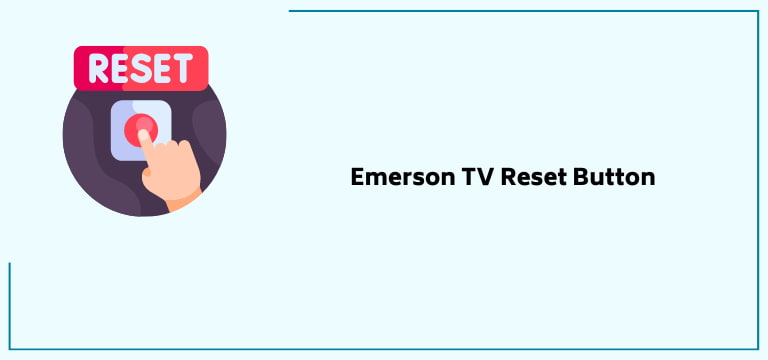
The Emerson reset button generally performs a complete reset on your device. This means that it reboots or restarts the TV back to how it was in the beginning.
Before moving to this make sure that you restart the device once, i.e. shutting off the Smart TV, waiting for a few minutes and then switching it back on again. This leads to the flushing of the temporary memory as well as the reloading of the operating system. It does not cause major data loss or affect any personal settings. It just revamps the system internally.
Returning to the Emerson TV reset button, people generally look for it because they face some performance issues with their devices. These issues include the video going out of sync, the screen freezing or the settings getting corrupted. This can be caused due to internal bugs or software glitches which can be reset and fixed as one uses this emerson tv reset button.
It should be noted that sometimes this soft reset option i.e. restarting does not do the trick or solve the problem so people opt for the hard reset i.e. factory retting one’s device.
When you do this, you lose all personal memory and data, and the device revamps and goes back to as you bought it, giving it a full internal cleanse. Similar logic applies in TCL TV black screen problem. This can be done through the Emerson tv reset button as well as the settings, both of which have been discussed below, let us get into it!
Recommended Reading – How To Use iPad as HDMI Monitor: With This Simple Hack
Where is the Reset Button on my Emerson TV
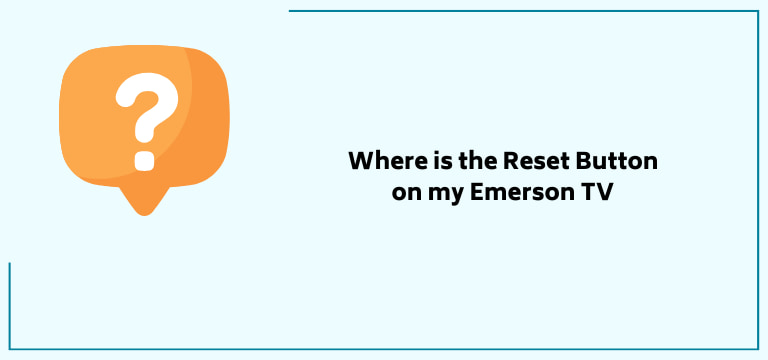
The Emerson TV reset button is located at the back of your TV. It should be located along with a bunch of HDMI and USB ports. Carefully, reach back there and look for a small embedded button, this is your Emerson reset button.
It is important to note that the older version of Emerson TVs does not have this button which is why you should refer to your manual if needed or look up if your model even has the button or not.
Once you’ve located it use a pen, bobby pin or clip to reach this button and press it.
Hold it for about half a minute. Make sure that your TV is switched on during this process. After this, wait for a while until the TV restarts, and you can see the Emerson logo on your screen. Ensure that the button is only released once the logo appears on the screen.
After this, you should be able to see the setup screen on your TV. This indicates that the reset has happened successfully and your TV is back to its default settings.
Follow the instructions on the screen like the way you did when you first got it, and finish setting up to resume a smooth streaming experience!
If your device does not have the Emerson TV reset button or you are unable to reach it due to its location, do not worry, the next section deals with the alternative ways to reset your device.
Recommended Reading – Ring Motion Warning: What It Is For, and Is It Safe?
Emerson Reset Button Alternatives
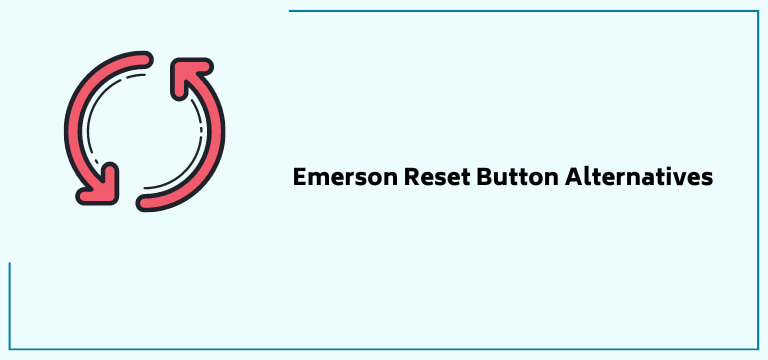
Let’s take a look at a few other ways to factory reset your Emerson TV.
Through Advanced Settings
This can be considered the easiest way to do a factory reset on your device.
Go to Settings and move on to Advanced Settings. Locate the Factory reset option and give the confirmation to start the process. Yes, it is that simple! Keep in mind once you do this, you will lose all your saved data.
Resetting Without a Remote

Moving on from where is the reset button on an Emerson TV dilemma to a more difficult situation, what if you don’t even have your remote? Though it may sound daunting, you can do it pretty easily.
Previously, I’ve shared how Remote for DirecTV not working can also be solved without hassle. Following is a detailed step-by-step guide you can follow:
- Make sure that the TV is switched off. Unplug it from the socket.
- Before moving forward, wait for about a minute.
- Plug the socket back and then switch it on.
- Hold down the Menu button on your TV.
- Simultaneously, press and then release the Power button.
- Now, let go of the Menu button.
And just like that, it is done! This should do the job without even accessing the Emerson TV reset button.
There are other quick fixes too, but I will share the simplest process, possible to use if you have the remote. Here is how you can do it:
- Hold down the Menu button on the remote this time.
- As you are holding down the Menu button, press the Power button.
- Keep the Menu button pressed and release the Power button.
- Finally, release the Menu button as well.
This should do it!
Universal Remote

A remote that works on various electronic devices is a universal remote. You can get hold of one that works for your TV model and use it to follow any or both of the two guides given above to reset your device without using the Emerson TV reset button.
The App

Yes! There is also an Emerson TV App which is similar to the Vizio TV App that you can download to replace the Emerson reset button! You can find it on the Play Store or App Store and easily install it on your smartphone or tablet.
Pair your TV with the same Wi-Fi network in order for this fix to work for you. After opening and accessing the app, you can use it as a remote control and go to the settings to factory reset your device with ease without the Emerson TV reset button.
The Service Menu
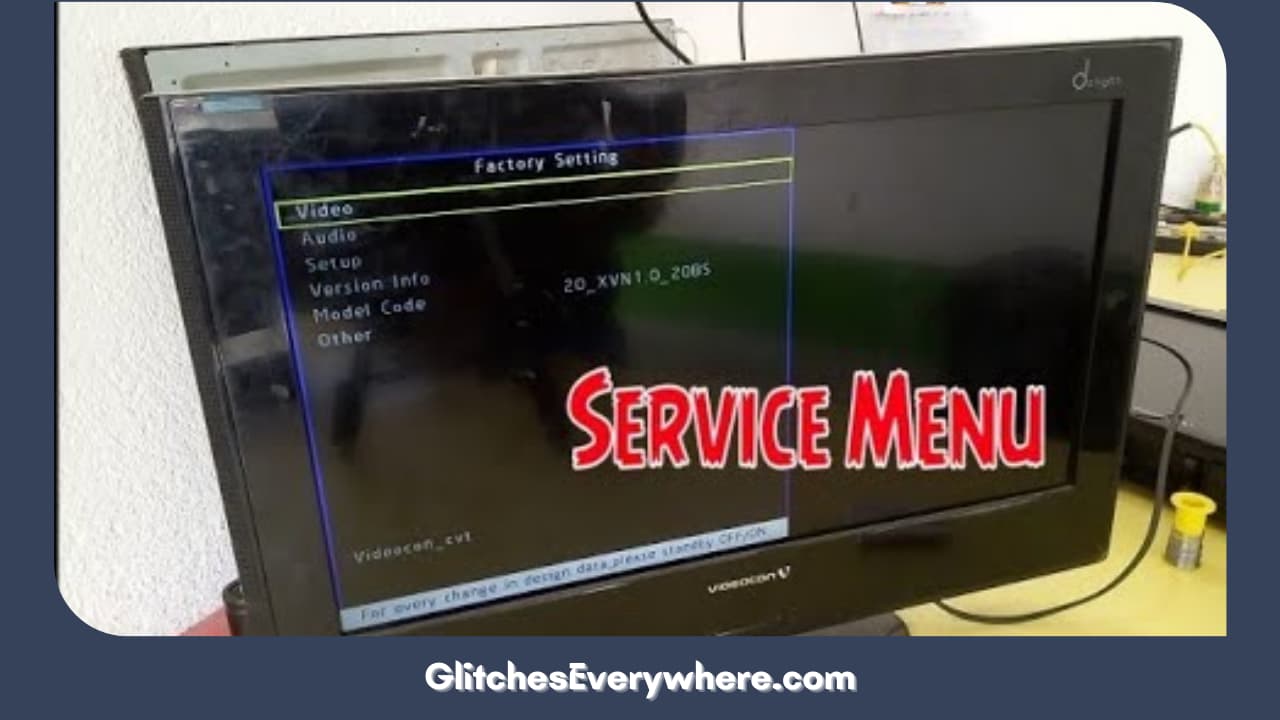
There are various ways to access this menu; they don’t work with every device. So we have described a few ways for you to go to this menu, Try and find out the one that works for you. From the menu, you should find the Reset menu and confirm the process.
Here are a few ways that you can reach the service menu:
- Turn the power button on using the TV button. Press the ON, 2, 7, 1, and MUTE buttons on your remote. This should make the service menu pop up on your screen. Simply press ON to exit it.
- After turning the power off, press and hold down the Menu button on your TV. Press the On button on your TV, and it should give you the menu you are looking for.
- Turn the power off and hold down the TV’s Setup button. Turn on the power.
- Press the Vol- and Ch- buttons together and then process the Menu button.
- Press the Ch-, Ch+, and Vol+ buttons simultaneously. Then, press the Menu button.
These should give you the service menu, which will further lead you to the reset menu, which does the same job as the Emerson reset button.
Another Way
You can also use this quick guide to do the same job as your Emerson TV reset button:
- Press the Menu button.
- Locate and select Settings.
- Move on to the Setup option.
- Find the Reset Default option and then select it.
- It may ask you for a pin; enter it. The default one is 0000.
This should work just fine as the Emerson reset button and give your device a good cleanse and eliminate its performance issues.
Recommended Reading – Blink Camera Blinking Red: Fix With This Simple Hack
Wrapping Up
This brings us to the end of our ‘Where is the reset button on my Emerson TV’ guide.
We have covered its physical location and its alternatives in detail. A while ago, my Emerson TV seemed to have fallen sick, it was taking too long to load and the screen kept getting stuck! I tried restarting it several times but it only worked fine for so long.
I gave my device a quick factory reset, set it up again and it felt like a brand-new TV! If you are facing similar issues, get to your Emerson tv reset button and do the same!
Table of Contents
