
You have reached the right destination if you have any queries regarding Samsung TV Remote Not Working Blinking Red Light. This detailed guide will equip you with all the information you need.
Does your Samsung remote is constantly blinking and you cannot wonder why? Then it’s best you give this article a read.
Samsung TV remote blinking red is a sign of a connectivity problem. There are several fixes to resolve this issue, starting with installing new batteries, re-pairing the TV and remote, eliminating external obstructions, remote reboot, or just a good cleaning the remote buttons. Samsung SmartThing app is also a temporary replacement for a damaged remote and it is quite a saviour.
If you ever find your Samsung remote to behave in the same way, it’s probably because it has somehow unpaired itself from the TV. Batteries being low in energy, damages to the remote, and external obstructions are the other reasons why this problem arises.
Recommended Reading – Why Is My Disney Plus in Spanish: Fix in Seconds
What Does the Samsung TV Remote Blinking Red Light Indicate
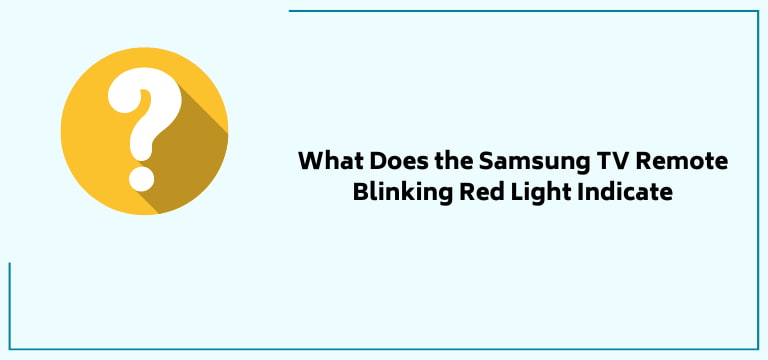
Samsung remote light stays on primarily because of connectivity problems between the remote control and the television set. Several times, the reason could be a minor issue like batteries running out of juice or a damaged remote itself.
There can be several reasons for this red flickering light, however, the problem can be resolved quickly by re-pairing the devices, installing new batteries, cleaning the remote’s buttons, and power cycling the remote. The usual normal wear and tear with continuous usage is also a factor for Samsung remote light flashing.
You can read about these reasons in detail in this well-comprised article. Moreover, we have provided a temporary alternative for your remote as well. So you can uninterruptedly watch Disney Plus on Samsung TV.
Recommended Reading – TCL TV Black Screen: Fix in Seconds
7 Solutions To Samsung TV Remote Blinking Red
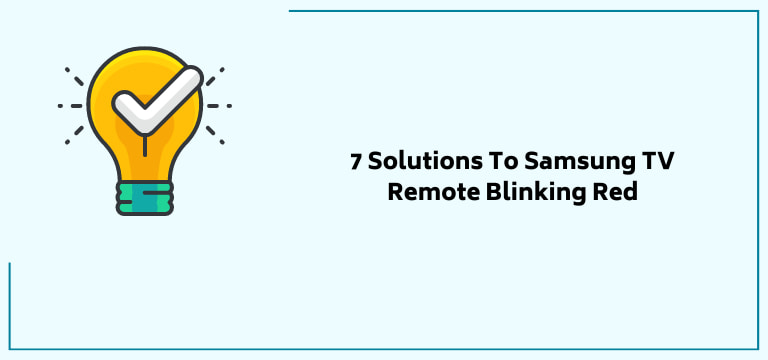
The Samsung remote red lights stay on whenever it fails to send signals properly to the TV. There are
different reasons why this red light goes on and what you can do to resolve this problem.
Plug In New Batteries
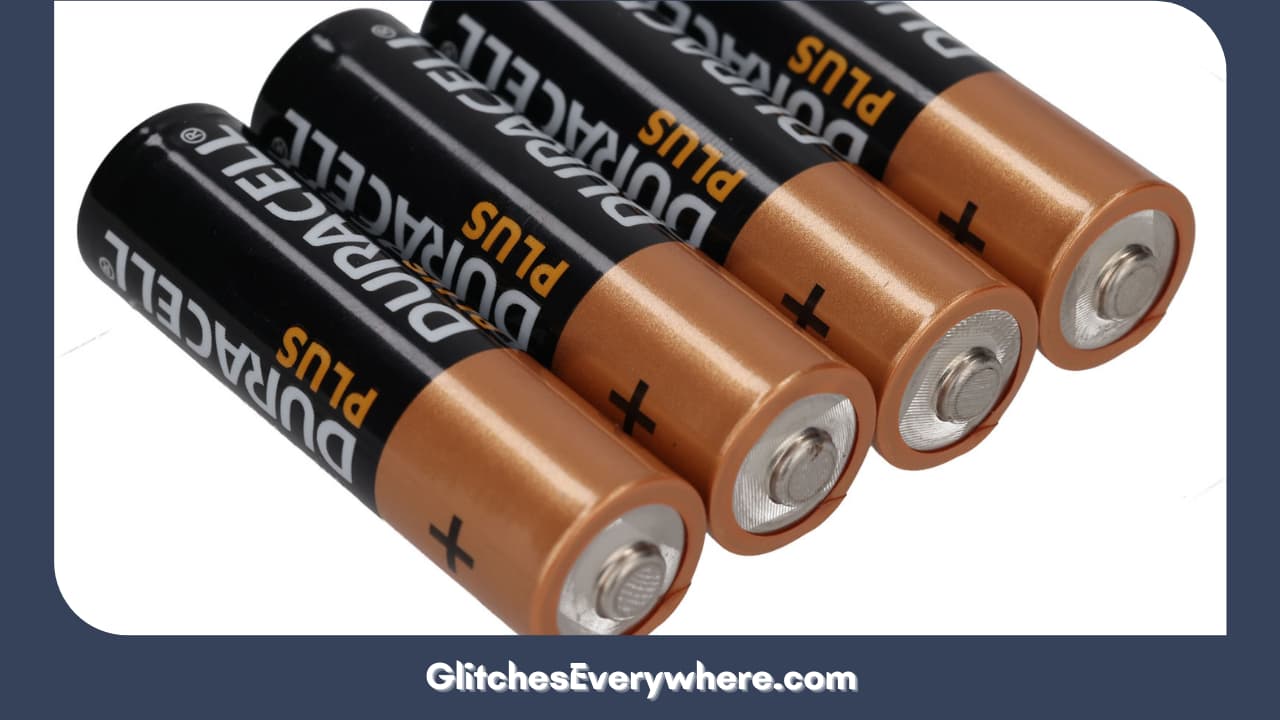
One of the first things one should do when their Samsung TV remote keeps blinking red is check its batteries. New batteries often last for about two to three years, however, their lifespan is also dependent on their frequency of usage, brand, and type.
Batteries running out of charge are a common reason for remotes constantly blinking red. However, people assume that since the remote’s light is on, the problem wouldn’t necessarily be with the batteries.
Sometimes, this light stays on because they utilize the residue power left in the batteries, a similar thing happens with Samsung soundbar remote, but such batteries don’t have enough power for the remote to work effectively.
Here’s what you can do to check whether the batteries are the problem are not:
- Instead of using old batteries from other devices, prefer using a set of new batteries to check whether the remote works properly afterward.
- Another point to remember is that when you remove the batteries from the remote, thoroughly inspect the old batteries and the battery chamber for any sign of rust or corrosion. If such signs are evident, cleaning the battery chamber properly is advisable before installing new batteries in the TV remote.
- Taking out the old batteries and putting them in a similar device is also a way to
Check the battery’s health. If the batteries run perfectly in other devices, but the Samsung remote still isn’t working, the problem lies elsewhere.
Re-Pair The Samsung TV and Remote

Another reason for the Samsung TV remote blinking red could be because the pairing between the Samsung TV and the remote broke. When both devices fail to connect, you need to re-pair them. The red LED light on the Samsung remote will go off once the re-pairing is successful.
To pair the devices, you will have to manually connect them using the Samsung My Remote app or SmartThing app.
- Press the power button present on the TV, to turn it on.
- Now, stand a sufficient distance from the Samsung TV and point the remote towards the IR sensor, ensuring no external factors create a blockage. And press the pairing button on the remote for a few seconds.
- On the TV’s home screen you will find the menu icon; click that. Now, the settings menu will appear.
- Select Bluetooth. Then, click point-and-remote and lastly point-and-remote-pairing.
Follow these steps for re-pairing the device, and once done, Samsung blinking red light on the remote will stop. Similar steps can be followed for your Apple remote volume not working problem
However, it must be noted that these steps will vary depending on the Samsung TV model and the remote you use. Look up the instructions manual if you are unable to find the re-pairing options.
Look For Damages In Samsung Remote

Damage to the remotes is inevitable. Sometimes, the damage can be internal, causing the circuit board to malfunction, or external physical damage.
In such a situation, you can either replace or repair the remote. Depending upon the extent of
damage, the Samsung remote can be repaired by an electronic technician. However, if the circuit board is compromised, then repairing the remote would not be an ideal solution.
It would be cost-efficient to get a new remote because they don’t cost much, and replacement costs can be high.
Remove Dirt From Remote Buttons

When one or more buttons on the remote become stuck, you’ll probably notice Samsung remote red light flashing. Follow these steps to clean the remote properly. Well, this could happen when dirt or dried residue gets stuck around the little corners of the buttons.
- To stop this blinking light, first, you’ll have to test every button on the remote individually. Start pressing every button on the remote, and look specifically for the ones that don’t pop back and remain squished.
- Next, using a Q-tip and some rubbing alcohol, begin cleaning the buttons, giving
- special attention to the buttons that get stuck. It’s important to be gentle, as you wouldn’t want the internal components of the remote to get drenched and damaged with the alcohol.
- Lastly, when the cleaning is done, again press all the buttons to ensure no buildup or dirt
is stuck on the buttons. If the dirty buttons were the reason for Samsung blinking red light, then after clean-up it should get resolved.
Eliminate External Obstructions
Sometimes, the batteries in the remote are working correctly; no buttons are getting stuck, there’s no damage to the remote, and still, the red light on the Samsung remote goes on. When the connectivity between the IR sensor and the Samsung remote is disturbed, the signal won’t go through properly.
- First, start by pointing the remote to the TV from different angles.
- If no improvement is visible, then check the sensors for whether there’s any object or thin film that’s blocking the signal. Sometimes, unknowingly small food particles, a layer of dust, or tape blocks the sensors.
- So, use cotton pads or Q-tips to clean around the sensors carefully to remove such obstructing objects.
- However, if the build-up is too rigid, use a gas duster instead. This will help you remove the impurities easily.
Reduce The Distance Between The TV and the Remote

One limitation that cannot be ignored is Samsung TV remotes’ inability to function outside the range of more than 30 feet. Although this much space is sufficient for homes, the idea of bringing the Samsung TVs into a bigger outdoor area would be a failure.
Do this to check the remote’s limit.
- Hold the remote in front of the TV at a reasonable distance.
- Use the channel or volume changing buttons to see if the TV is receiving signals.
- Gradually increase the distance while pressing the buttons.
- At one point the TV will stop receiving signal and that would be the maximum distance, after which the connectivity gets affected.
Hence, ensure you are not beyond the determined range while controlling the TV, otherwise, the remote will show a red light.
Initiate Remote Reboot
Rebooting is what most of us resort to when nothing else works. And this also works in the case of the Samsung TV remote blinking red consistently. Rebooting or power cycling the Samsung remote means bringing it back to its factory state.
Power cycling the remote is a simple task that can be done within a few minutes.
- Initiate the process by removing the batteries from the remote
- Hold the power button for about 20 seconds. Doing this will ensure no residual battery energy is present in the remote.
- After that, re-insert the batteries, ensuring they are placed in the right direction.
- Test the remote again.
The remote’s rebooting is done, and the flickering red light should go off now.
Recommended Reading – Roku Remote Flashing Green Light: Fix in Seconds
Alternative To Samsung Remote: SmartThings App

When you’ve tried everything to fix the remote, but it still doesn’t respond well, the only solution is getting it repaired or replaced.
As we’ve already told you, repairing a remote can sometimes cost more than an actual remote if the damage is severe. So if you’ve chosen to purchase a new remote, it’s a wiser decision.
Now that the new remote is on the way, what can you do in the meantime to control the TV?
The answer is Samsung SmartThing App.
You can use this application to control your TV. This application is easily accessible on Google Play Store. It is a beautiful alternative for a remote because now you don’t have to wait around for a new replacement remote.
Using the Samsung SmartThing app is also a simple affair.
- All you need to do is install the app.
- Create an account.
- Once the account is made, open the app and click the ‘+’ sign.
- Now select the device and add Samsung as the brand.
- Next, select TV. Afterward, the application will recognize your TV and connect it.
And now there’s no need to worry about the Samsung TV remote blinking red because your smartphone is your new remote.
Recommended Reading – Roku Sound out Of Sync: Fix in Seconds
Helpful Answers
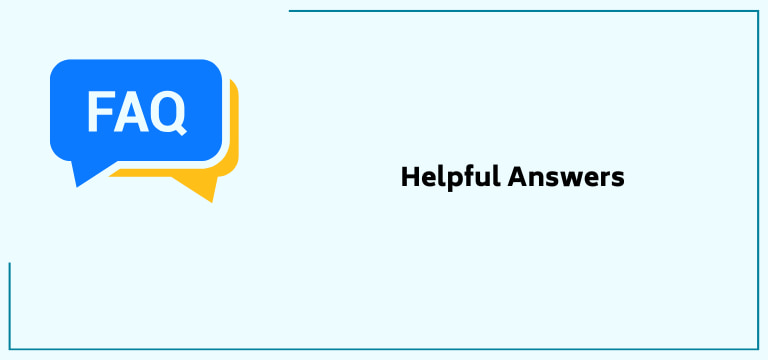
Is it costly to replace Samsung TV remote?
The price of a new Samsung TV remote would vary with different models. You can purchase either a Samsung remote or a universal remote.
Usually, universal remotes cost around $11 to $400. Some universal remotes are even pricier, as they have advanced features. As for Samsung remotes, you can get a brand-new remote for as low as $10.
Why is my Samsung TV remote blinking red?
There are several reasons why Samsung’s remote light stays on. One of the most common reasons would be low battery power or un-pairing of the TV and remote.
Other reasons include internal or external remote damage, dirt stuck around the remote buttons, or physical obstructions that are affecting the connectivity.
How to control my TV when the Samsung TV remote is not working and blinking red light?
After you’ve found the reason for your Samsung TV remote blinking red, you can decide between getting it repaired or purchasing a new remote. In the meantime, there are some alternatives that you can use to control your TV.
Smartphone applications like SmartThings or ControlMeister are best to use your phone as a remote control. Also, if you have an old universal remote, you can use that as well. Other remotes belonging to different Samsung TV models can also be compatible with your TV.
Recommended Reading – Roku Green Screen Issue: Fix in Seconds
Wrapping Up
Damages to the Samsung remotes could be internal as well. When kept properly, the physical wear and tear on the remotes seem minimum.
However internally, Samsung remotes tend to wear out with constant usage. Additionally, it can also create friction on the remote’s button which can affect the remote’s responsiveness to the infrared sensors.
But sometimes when the damage is done beyond repair, it’s best to replace the old one with a new Samsung TV remote. It would be much cheaper.
Moreover, during the time when you’re waiting for the new remote to arrive, you can even use the Samsung SmartThing app as a remote control.
Table of Contents
