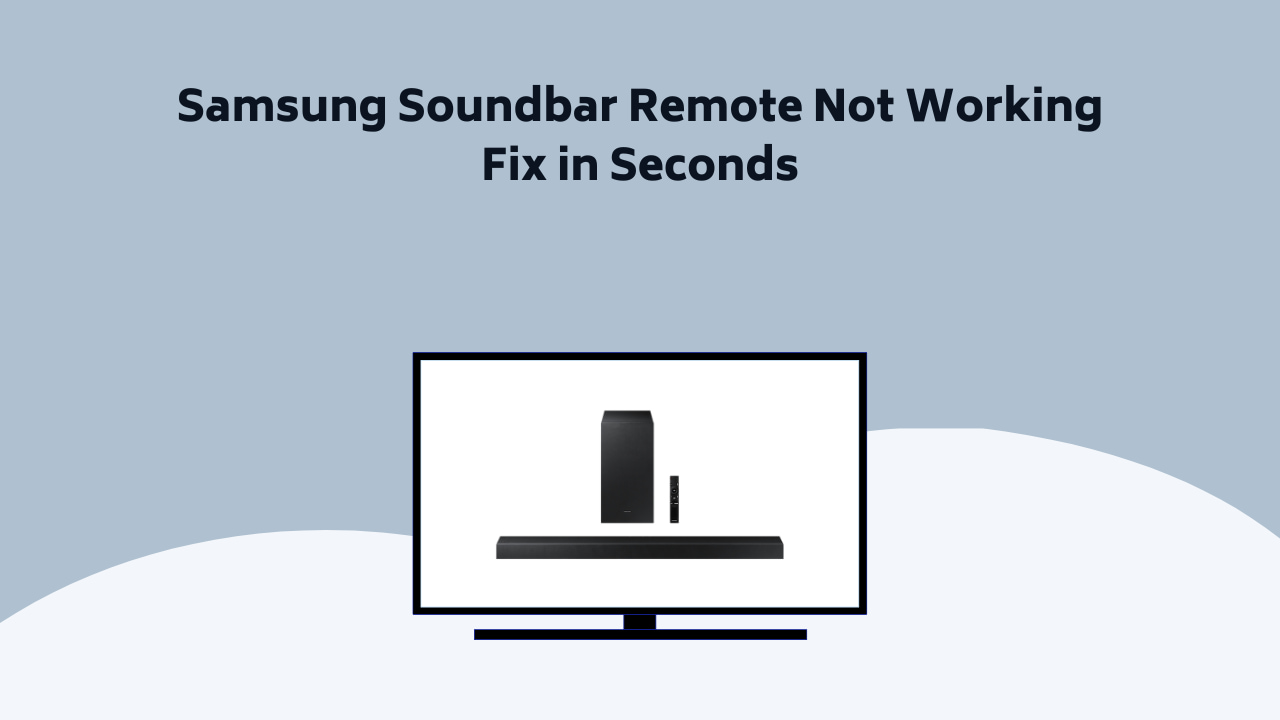
You have reached the right destination if you have any queries regarding Samsung Soundbar Remote Not Working. This detailed guide will equip you with all the information you need.
Has your Samsung soundbar remote stopped working? No worries, we got you! This is a common issue and can be mostly tackled at home with ease. Though it can be a result of a variety of problems, they can be narrowed down to either of the following:
- Problems with the remote itself
- Problem with the connection between the remote and the soundbar.
In order to get rid of your Samsung soundbar remote stopped working problem, begin by ensuring the connection between the soundbar and TV, checking the remote and its batteries, verifying the default device of your TV, resetting the soundbar’s settings before moving on to more particular troubleshooting methods.
Continue reading to get rid of your Samsung soundbar remote not working’ problem right away. Following is a detailed guide which explains the various ways you can get rid of your soundbar remote issues. You can do all these things by yourself and fix your technical issues with ease!
Let’s get into it!
Recommended Reading – Disney Plus Not Working on Samsung TV: Fix in Seconds
Samsung Soundbar Remote Not Working: Basic Fixes
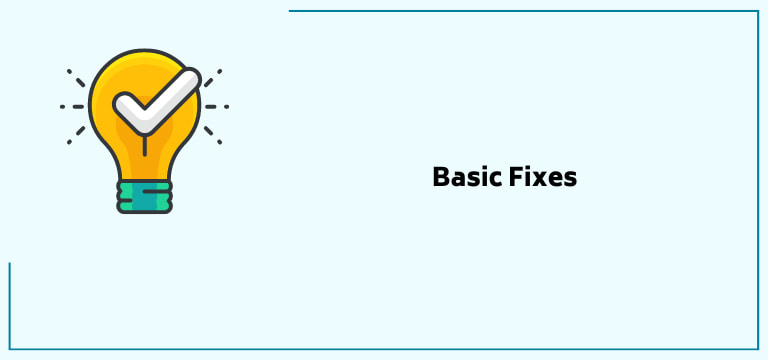
Samsung soundbars are famous for their incredible quality and popularity. So, it is only natural that one expects a lot from these devices, but it should be kept in mind that like all devices, these amazing soundbars run into their fair share of technical issues and malfunctions. But, this is nothing to worry about as, most times, the core causes of these issues are straightforward and can be easily tackled.
Samsung tv remote not controlling soundbar? Do not worry! Let us begin with the most obvious fixes. Ensure that your TV and soundbar are properly connected to their sources. Start by ensuring that all cables are connected tightly and correctly and that none is worn out or in bad condition.
Make sure that you do not touch any weary cables with your bare hands for your own safety!
Has your Samsung soundbar remote stopped working, but the exterior hardware looks perfect? Think a little more complicated. The most common reason for remotes not working is their batteries. Check your batteries to see if they have enough charge and if they are correctly placed. Always keep spare batteries in your home and use them to replace old ones whenever needed.
Another common reason that the Samsung soundbar remote stopped working’ issue takes place is another obvious one: Bluetooth! This simply means that one needs to make sure that the soundbar and TV are connected too! Double-check if the Bluetooth option for your remote, as well as your soundbar, is on.
Once that is done, press your controller’s input button until a blue light appears. Proceed to press the TV button. Another thing to remember is that one also needs to look at the TV/AV Receiver button. Once you locate it, press and hold it until you can see a blue light.
Now, move on to the Input Select Option and look for your other device on the list of available connections and successfully connect! and then uninterruptedly watch Disney Plus on Samsung TV.
Samsung soundbar remote not working despite having followed the above fixes? Do not lose heart; let us move on to more particular troubleshooting solutions regarding this problem!
Reset your Soundbar Settings

The Samsung soundbar remote stopped working, and you do not know what to do. Begin with simply resetting your soundbar back to its default settings.
In order to do so, start by turning on the power of your device and then pressing and holding the power and volume buttons on the remote. Do this continuously for at least a few seconds before you unplug its power cable.
Wait for a full ten minutes before plugging it back in. Though a simple way, resetting your device is a viable option to eliminate fundamental technical issues. The technique can also work for Apple Remote.
Power Cycle your TV

Samsung soundbar remote not working even now? Repeat the previous step but this time, with your Samsung TV. Consider it as giving your TV a short break.
The same process applies. Use your TV’s remote to ensure that it is fully shut down before you take its cables out. It is advisable to wait fifteen minutes before you reassemble your setup. Begin by plugging the cables back in before restarting the device and checking if the problem has resolved.
Check your Default Device

Samsung TV remote not controlling soundbar? Maybe there is something wrong with its connection with your TV. The most common problem is that your soundbar may not be connected as your Samsung TV’s default device. How can one do that?
You can begin by checking out your TV’s configuration and particulates. Find more about the Output Audio Device feature of your device. Once you brief yourself, follow these two steps: Find the menu, scroll, find, and select the Samsung Soundbar device connection. That’s it! This will help your TV identify the soundbar as its primary source of audio, which might fix your issue!
Is your Samsung soundbar not responding to the remote despite this method? Do not worry; we have many more troubleshooting methods to go through, continue reading!
Remote Control and Surrounding Devices

Samsung soundbar volume control not working? Maybe it is not your TV but your remote. Though not very common, it is possible that your remote has linked itself to other Samsung devices around you, which is why it is not answering your prompts concerning your TV.
You can fix this small issue by pressing your controller’s Auto Power button. This is going to turn the option of power linking off.
Samsung soundbar volume control not working even after this? Do not worry; continue reading to find the best solution.
Remote and SoundConnect

Samsung soundbar remote not working? This could be a result of Soundconnect! Let us see how!
So, what does SoundConnect do? It enables your TV to establish wireless connections to your soundbar, making it an essential component of your setup. The common issue is that it can keep connecting to the wrong devices. How to get rid of this annoying technical mistake? This is how:
Begin by going to your Smart Hub Panel. Locate and select the Sound option. Choose your Expert Settings, select Wireless Speaker Management, and double-check your requirements.
ID Set with Remote
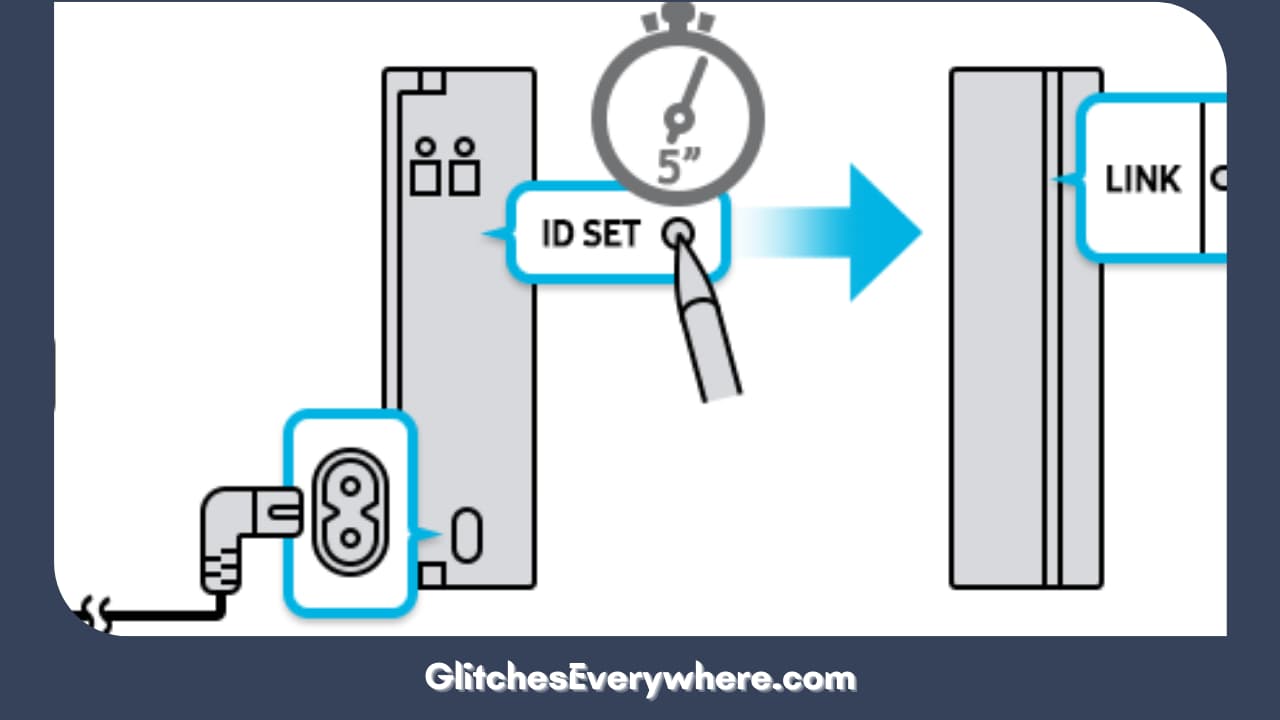
Has your Samsung soundbar remote stopped working suddenly? This can happen when your soundbar remote doesn’t set the required ID. Let us break this down. This remote control issue arises when a connection gap exists between the subwoofer and the soundbar.
This is how you fix this complicated-sounding problem. Turn off the device, press the up volume button on your remote, and hold it for at least six to ten seconds. Continue doing this until you see the ID set message on your screen, and double-check or change the required particulars.
Take a Look at Your Infrared Receiver

Samsung soundbar remote not working despite all these steps? Sometimes, the simplest explanation is the right one.
Maybe your soundbar’s infrared receiver is facing some issue that does not allow it to respond to your remote commands, causing your Samsung soundbar volume control to not work. Ensure that the receiver is not blocked by anything.
Also, make sure that it is clean by using a soft, dry, and clean cloth to wipe it gently.
Using a Universal Remote

Samsung soundbar not responding to remote still? Do you suspect it is your remote causing the issue? Try using a universal remote to give commands to your soundbar and see if the problem still persists.
While doing so, ensure the universal remote is compatible with your device. Or else it will confuse you even further.
Remote Sensor Not Working

Have you narrowed down your faulty remote sensor as the root cause of your Samsung soundbar remote not working issue? You may need to check the battery life or trade it for a new remote!
Samsung TV remote not controlling soundbar even now? It is time to call for professional help! You will find the Samsung Customer Service number online, Call them and describe your issue and get help. You can even locate an authorized repair center around you and take your soundbar there to get it fixed!
Tips:
Does this Samsung soundbar remote not working headaches happen often? Here are some tips you should follow to avoid this problem:
- Avoid rough handling of your remote and devices. Ensure that you do not drop it and cause it physical harm as it does damage the remote.
- Ensure that you regularly change the batteries in your remote with fresh ones.
- Ensure the path between your soundbar and remote remains clear with no obstructions.
- Make sure that you do not leave the power on for your Samsung soundbar throughout the day. Keep unplugging it from the outlet from time to time.
- Look out for weary and worn-out cables and repair them as and when necessary.
Recommended Reading – ESPN Plus Not Working: Fix in Seconds
Wrapping Up
Facing issues with your Samsung soundbar is a common headache but is never a big deal. You can fix it pretty quickly using our detailed guide.
By following the step-by-step guide described above, you can get rid of your Samsung tv remote not controlling soundbar problem’ and continue enjoying your favourite music, movies, and shows with comfort!
Table of Contents
