 You have reached the right destination if you have any queries regarding Ecobee Calibrating Heat Cool Disabled. This detailed guide will equip you with all the information you need.
You have reached the right destination if you have any queries regarding Ecobee Calibrating Heat Cool Disabled. This detailed guide will equip you with all the information you need.
Have your Ecobee’s heating and cooling feature stopped working and all you see is ‘Ecobee calibrating heat/cool disabled’ written all over the thermostat display?
The device starts calibrating when Ecobee is installed for the first time or rebooted. When the device calibrates, its heating and cooling features stop for the time being. This whole process takes between 5 to 20 minutes to finish. However, there are instances when Ecobee could be calibrating for hours without progress.
There could be several reasons why this happens; sensor problems, issues in HVAC, dirty air filters, obsolete firmware, and overheating furnaces. But don’t worry there are some quick fixes that you can try before calling up the electrician.
Keep reading to get answers to ‘What is Ecobee Calibrating?’ to ‘Ways To Troubleshoot The Ecobee Calibrating Heat/Cool Disabled.
Recommended Reading – Samsung TV Remote Not Working Blinking Red Light: FIXED
What Does Ecobee Thermostat Calibrating Mean
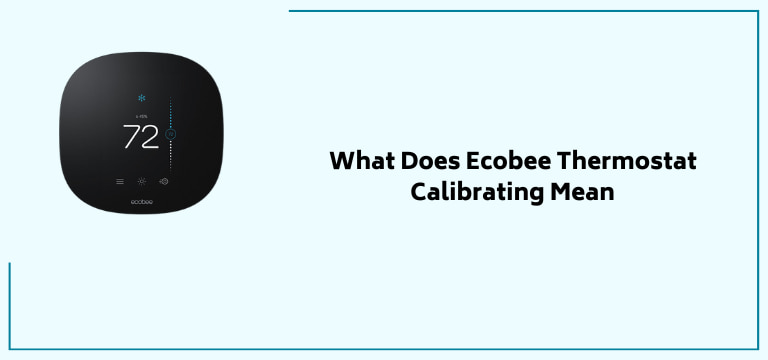
Ecobee calibration simply means that the thermostat is scanning and determining the current temperature of its surroundings. The exact temperature of the office or home is ascertained with the help of built-in sensors in the thermostat.
Moreover, the sensors are also equipped to find out room occupancy and the level of humidity in the place. Another interesting add-on feature of Ecobee is that it can be connected to up to 32 wireless sensors. You can place these sensors in each room to enhance Ecobee’s performance.
When the calibration process starts, the heating and cooling features of the Ecobee are paused. That is why the ‘Ecobee calibrating heat/cool disabled’ message pops on the screen. This process takes roughly around 5 to 20 minutes to reach completion.
There are two situations when Ecobee calibrates; first when Ecobee is first installed and second, whenever Ecobee reboots.
Let’s analyse both of these situations in detail…
Situation 1: Ecobee Calibrates When First Installed
The first time when the Ecobee will calibrate is during its initial installation. The installation process of Ecobee is relatively easy and can be done in around 45 minutes. You can even install the Ecobee using voice control. The detailed process of installation is easily available on Ecobee’s website.
Once the installation is done, the device will take another 5 to 20 minutes to calibrate. However, if the thermostat shows calibrating even after 20 minutes, then chances are there might be a wiring problem.
Wires varying in purpose can be differentiated on the basis of their colour. Each wire must be correctly inserted in the correct terminal, and to check that, remove the thermostat from the wall and do a quick inspection.
Situation 2: Ecobee Calibrates Whenever It Reboots
The second situation when Ecobee calibrates is whenever it goes through rebooting. One of the reasons for Ecobee rebooting is when there’s no power in the house. In this case, you’ll have to wait for the power to come back and the Ecobee will automatically start calibration.
Another reason for Ecobee calibration is when the firmware is updated. Whenever Ecobee receives software updates, it automatically updates the firmware and this could also initiate calibration.
Hence, if there’s no fault in the wiring or after the completion of the firmware update, Ecobee is calibrating for over an hour, then it’s advised to seek a professional’s help.
Recommended Reading – Why Is My Disney Plus in Spanish: Fix in Seconds
5 Reasons Why Ecobee Calibrating Heat/Cool Disabled Appears
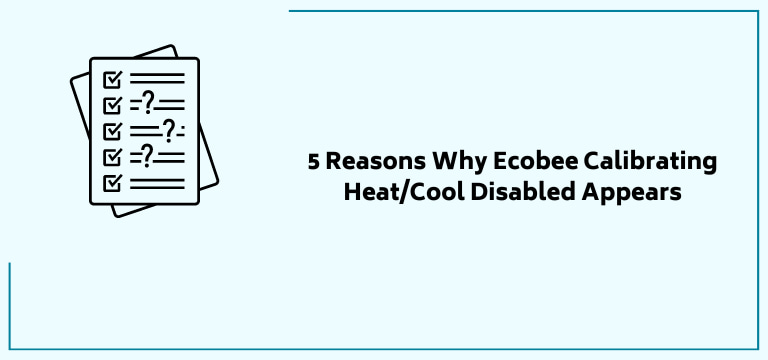
Ecobee calibration is supposed to last only up to 20 minutes and in case of firmware update, it can take a few minutes more. But sometimes the calibration can go on for hours because of some fault in the thermostat.
Read these 5 reasons to know if any of these could be the ISSUE why your Ecobee is facing such a problem.
Problematic Sensors
Sensors are a vital component of a thermostat as they are responsible for scanning the surrounding’s temperature. Broken or problematic sensors would not be able to get the correct reading of the room’s temperature.
An issue in HVAC Power
Problems in the HVAC will obstruct the Ecobee calibration process, and Ecobee calibrating heat/cool disabled will keep displaying. That’s the reason you might also be facing Blink camera blinking read problem The Ecobee will not get the required power supply if issues in the HVAC arise.
Overheated Furnace
There are very rare chances that the furnace in the thermostat will overheat. However, the possibility still doesn’t remain at zero. Overheating of the furnace will affect the Ecobee’s ability to read the temperature.
Obsolete Firmware
Another reason for Ecobee calibrating heat/cool disabled on the screen is because of outdated firmware. Whenever the Ecobee reboots, it initiates the calibration process once done rebooting. Hence, keep an eye on the update notifications.
Obstructions
The usual Ecobee calibration duration is 20 minutes. If the device is taking longer than that, it could be because of external factors like water build-up in the conditioner.
Recommended Reading – TCL TV Black Screen: Fix in Seconds
5 Ways To Troubleshoot The Ecobee Calibrating Heat/Cool Disabled
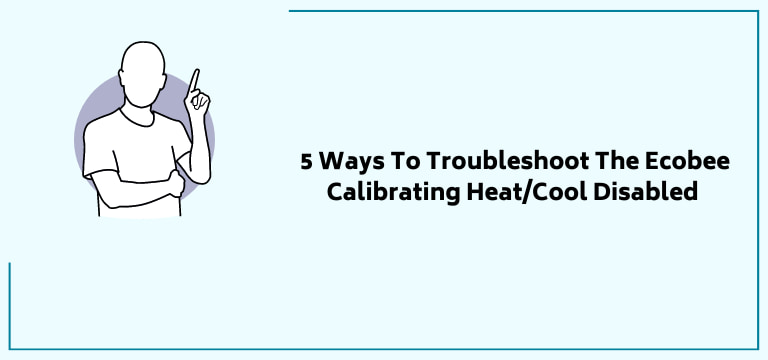
Now you know what could be the possible reasons for the Ecobee temperature being wrong. Read further to know what steps you can take to resolve this problem.
Initiate Ecobee Update

A proper Wi-Fi connection is important for Ecobee to initiate auto-update. Troubled internet connection and system issues can prevent Ecobee from displaying update notifications.
This will disrupt the auto-update function and outdated firmware tends to create problems with the connected device’s OS. Hence, a stable internet connection is vital to prevent the software from getting outdated.
Re-Configure The Ecobee Calibration

Ecobee calibrates for 5-20 minutes when it is first installed. However, an incorrectly done configuration might be the reason for Ecobee notifying that it is calibrating. Do this to re-configure the Ecobee.
- Click the Menu option on the thermostat.
- Then click, go to Settings and click the Installation Settings option.
- Find the Thresholds tab and select ‘Temperature Correction’.
- Now you can re-adjust the temperature and the re-configuration is done.
Clean The Dirty Air Filters
Dirt and debris tend to clog the air filters of the Ecobee. It has been noticed that dirty air filters make the thermostat lose its ability to detect the surrounding temperature. Hence, you must frequently check the air filters. If you find them dirty, here’s how to clean them.
- Locate the air filters in the thermostat and remove them.
- With the help of a cleaning device, like a vacuum cleaner, dust off the impurities that are clogging the filters.
- Check the air filter’s fences for hidden dirt, and clean them off using a cloth.
- Lastly, put back the screws and re-install the air filters. And it’s done!
Power Cycle The Ecobee
Sometimes, even re-configuring and updating the Ecobee doesn’t solve the Ecobee calibration. At such a time, one can try to reconnect the power cord. This simply means, power cycling or hard resetting the device. Follow these steps to power cycle the Ecobee:
- Press Menu on the thermostat and go to settings.
- Select Reset.
- Then press Reset All Settings. This will put the thermostat back to its default factory settings.
Reconnect The Power Cord
Ecobee temperature wrong can be solved with this simple trick. All you have to do is reconnect the power cord of the thermostat.
- Simply disconnect the 24V C wire that is located at the back of the Ecobee.
- Now, just wait for 5 minutes and reconnect the wire back.
- Once you turn on the thermostat, Ecobee calibration will run for 20 minutes.
Once the calibration is finished, the Ecobee calibrating heat/cool disabled option should disappear. If the problem still persists, you might need to take professional help.
Recommended Reading – Roku Remote Flashing Green Light: Fix in Seconds
Helpful Answers
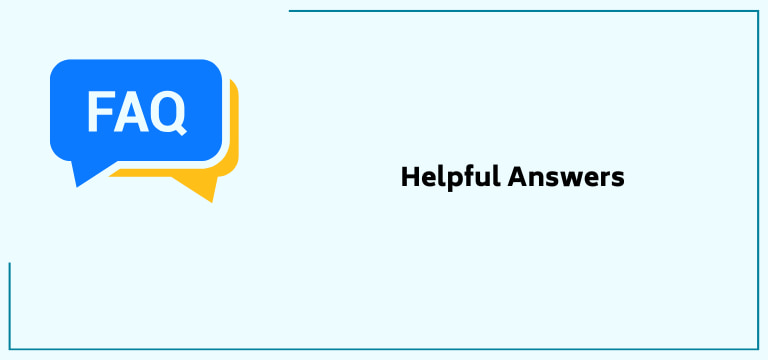
How can I check if the Ecobee thermostat is working properly?
With the help of a room thermometer, you can check if your Ecobee thermostat is working properly or not. Take the room thermometer and place it at a few inches distance from the thermostat.
When it’s done taking the reading, check if there’s a difference between both readings. If the difference is greater than one degree Fahrenheit, it might be because the Ecobee is not working properly.
Is it important for thermostats to calibrate?
Calibrating thermostats ensures that the devices are able to correctly take the temperature reading. If the thermostats are not adjusted, the device will fail to measure the temperature and the HVAC will not be able to provide the optimal temperature.
Hence, it is important that the thermostats are calibrated regularly for smooth functioning. Otherwise, its accuracy for setting the optimal temperature will start declining.
How long does Ecobee calibrate?
The usual time for Ecobee calibration is between 5 to 20 minutes. However, if there are firmware problems, then the time duration can increase. The increased duration can go up to an hour but not more than that.
What To Do When Ecobee Reads Temperature Wrong?
After calibration, there is a possibility that the Ecobee fails to scan the room’s surroundings incorrectly and thus you don’t feel comfortable with the set temperature.
In such cases, Ecobee has an option where you can manually set the temperature reading. Check the ‘Re-Configure The Ecobee Calibration’ point in the article to know the steps you can follow.
Recommended Reading – Roku Sound out Of Sync: Fix in Seconds
Wrapping Up
Ecobee thermostat calibrating is set to happen when it is first installed or whenever it is rebooted. During this time period, the thermostat stops working and it displays ‘Ecobee calibrating heat/cool disabled’ on its screen.
However, reasons like outdated firmware, issues in sensors, obstructions, problems in HVAC and overheating furnaces are also responsible for Ecobee displaying this message. To solve this problem, firstly you can try re-configuring the Ecobee or updating the thermostat. Other solutions include power cycling the Ecobee, cleaning the dirty air filters and reconnecting the power cord.
It is recommended that you call an electrician if you see that the Ecobee is calibrating for hours and none of these fixes are working.
Table of Contents

