
You have reached the right destination if you have any queries regarding Vizio TV Turns On By Itself. This detailed guide will equip you with all the information you need.
It was late that night, and I had just gone to bed after watching a horror film. Little did I know I would face one of the most horrific moments of my life! Yes, it was nothing but my Vizio Smart TV; it was turned on itself.
Though I was aware of this issue, it threatened me to death! That is when I fixated to write this article up! So, if you are looking for solutions for your Vizio Smart TV turning on itself, you have landed on the right destination!
TV turning on itself is expected, not only with Vizio but also with other brands. One common reason a Vizio TV turns on by itself is power outages or surges. The TV may automatically turn on when the power is restored after an outage or overflow. However, there might be other reasons as well.
This article will act as a guide for this. These quick fixes are very easy-going and do not require much time or energy! Read each of them until the end, and it will assist you in reaching conclusions!
Recommended Reading – Roku Won’t Connect to WiFi (Don’t Panic, Easy Fix!)
Vizio Smart TV Turning On By Itself – Causes
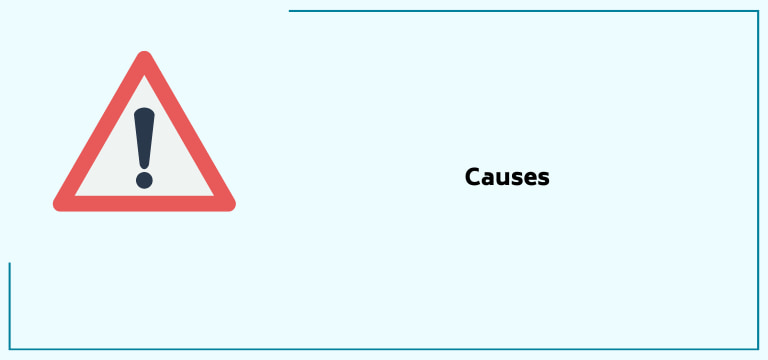
While the solutions will help you solve your TV issue, looking up its possible reasons is essential. This will help you understand the subject better and decide which solution will work best for your device!
Here are some of the various possible reasons for the same.
Remote Malfunction
It is possible that the remote control of your Vizio Smart TV is not working correctly and, hence, the showing of this issue.
Out-dated Software
Another possible issue with this problem is unn-updated software. This will lead to Vizio TV freezing randomly, not just turning on by itself issue.
Incorrect Setup
If the setup, i.e., the settings, needs to be done correctly for the TV and the remote to sink, you will face issues.
Interference from other devices
Other electronic devices within the TV’s functioning boundaries might be the problem. Moving them far from that area might work for this issue.
Internet Issues
One of the simplest yet the most common ones is the internet showing no support; hence, this problem arises, and sometimes it can also lead to Vizio TV flickering.
Sleep Timer Enabled
This might make your TV spirited! I am joking, but yes, it might lead to your Vizio TV getting turned on and off by itself. Solving this might solve your overall issue as well.
Recommended Reading – Vizio Smartcast Not Working: (Don’t Panic, Easy Fix)
Vizio Smart TV Turning On By Itself – Solutions
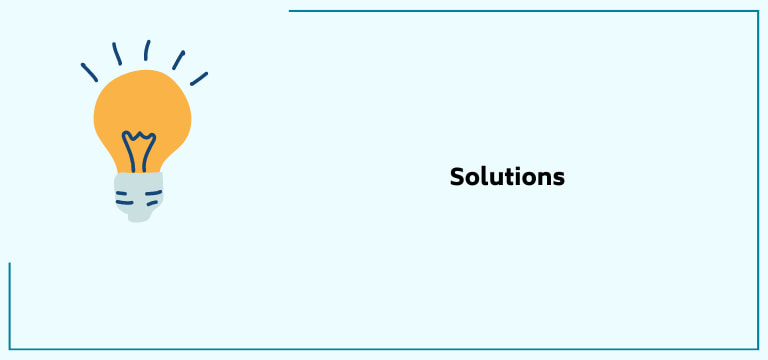
Once you have gone through the various possible problems, it helps determine which solutions will help further. Let us start with the answers, then!
Disable the HDMI-CEC Option
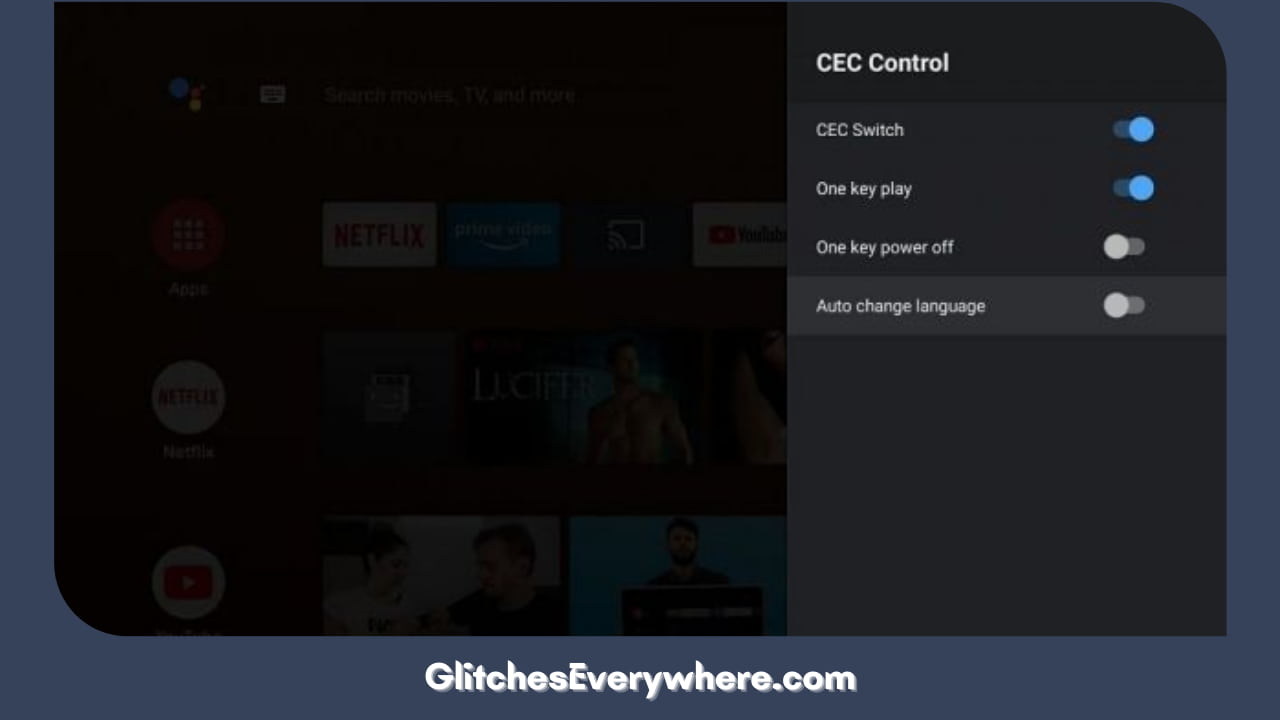
HDMI Consumer Electronics Control (HDMI-CEC) is an assisting feature that helps your Vizio TV’s connected devices work and sink better together. It gives your HDMI-connected devices limited and partial control over your Vizio TV and your Vizio TV control over the HDMI-connected devices.
For instance, controlling the DVD player with the help of your Vizio smart TV remote control with HDMI-CEC is possible. By default, in some cases, HDMI devices are configured to turn the Vizio Smart TV on automatically when they power on.
Vizio Smart TVs have this feature, and because you have been facing a similar issue, you can start your troubleshooting process here.
Remember that you can no longer use your TV remote to control other devices. Wait to see if disabling CEC solves your issue. If it doesn’t, there are several other likely reasons your Vizio TV is turning on itself.
But before we get into those, try a few more simple steps before things get complicated.
Resetting/Rebooting the Vizio Smart TV
If all the solutions fail and you want a fresh start, factory reset your Vizio Smart TV. This will automatically turn it off and then on again with the original settings.
This gives any device a fresh and smooth start and helps solve the innumerable issues of software and device glitches due to overload.
Note: Resetting a TV comes with it automatically deleting all that you had saved before, preferences, usernames, and passwords. Hence, writing them down once and then taking this step is better.
Here are the steps to restart/reset your Vizio Smart TV.
1. Press the ‘Menu’ button you see on the remote control of the Vizio Smart TV.

2. Go to System, click Reset & Admin, and then Reset TV to Factory Settings/Defaults.
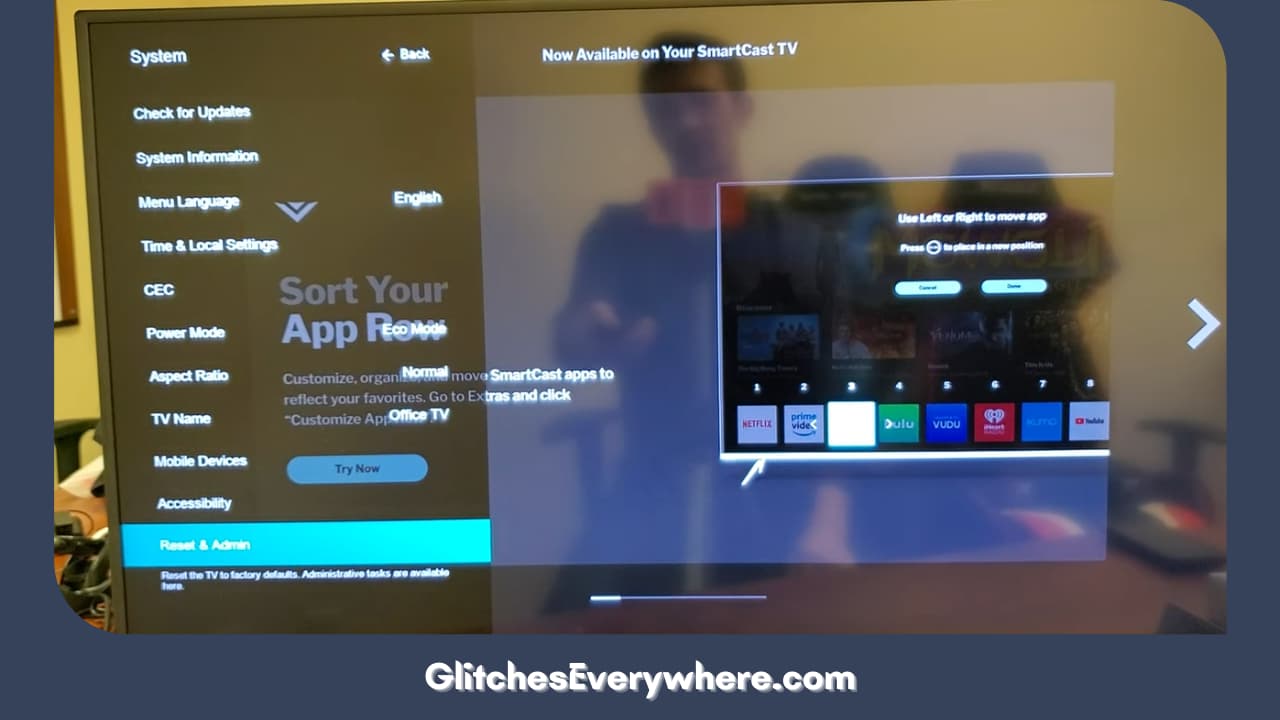
3. If you have not set the parental code manually, enter 0000 as the default code.
4. Highlight Reset and press the OK button. Then, wait for the TV to turn off.
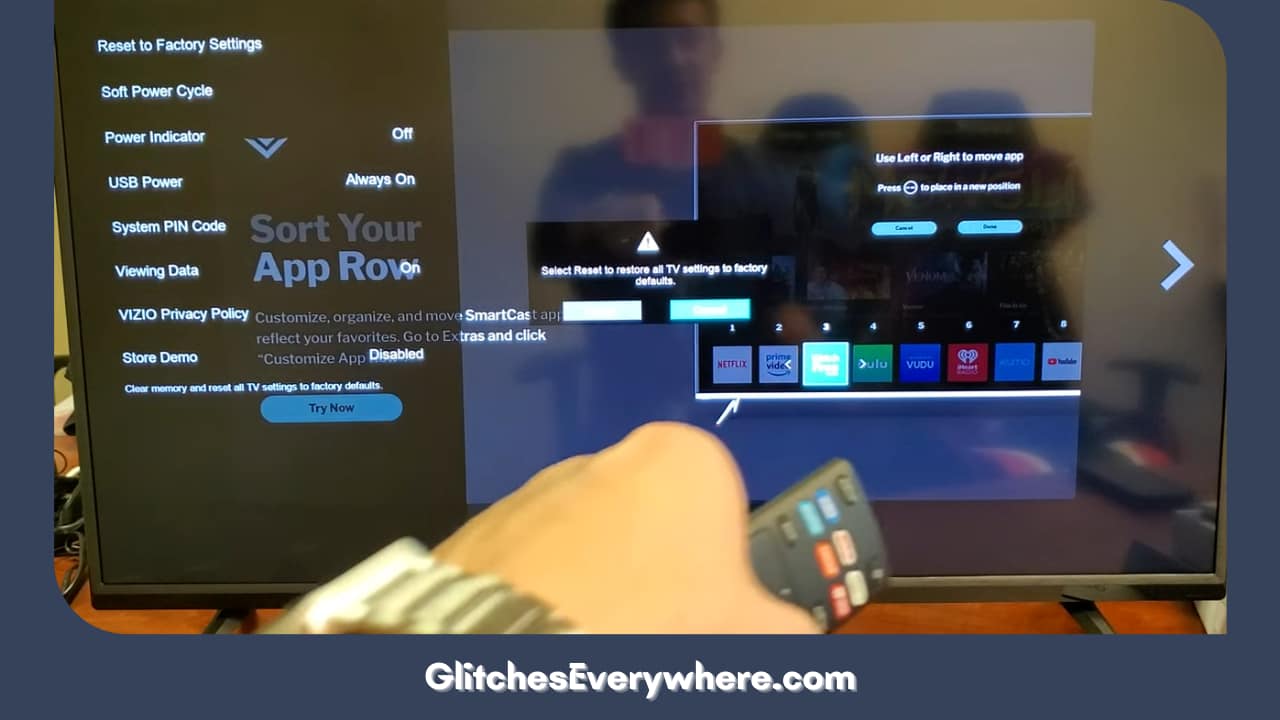
5. The Setup App process will begin After the TV turns back on.
6. Look for the next solution if this does not work.
Update the Vizio Smart TV
Running on an un-updated software version also allows it to work at a reasonable speed. Your Vizio TV might be operating on an older software version and, hence, not working correctly.
Even if you consider the benefits small, updating has many advantages. We can achieve general stability, fix bugs, address security issues, and add many other interesting new features with updates.
To update your Vizio Smart TV, follow the steps mentioned.
1. On the Menu tab, open System.
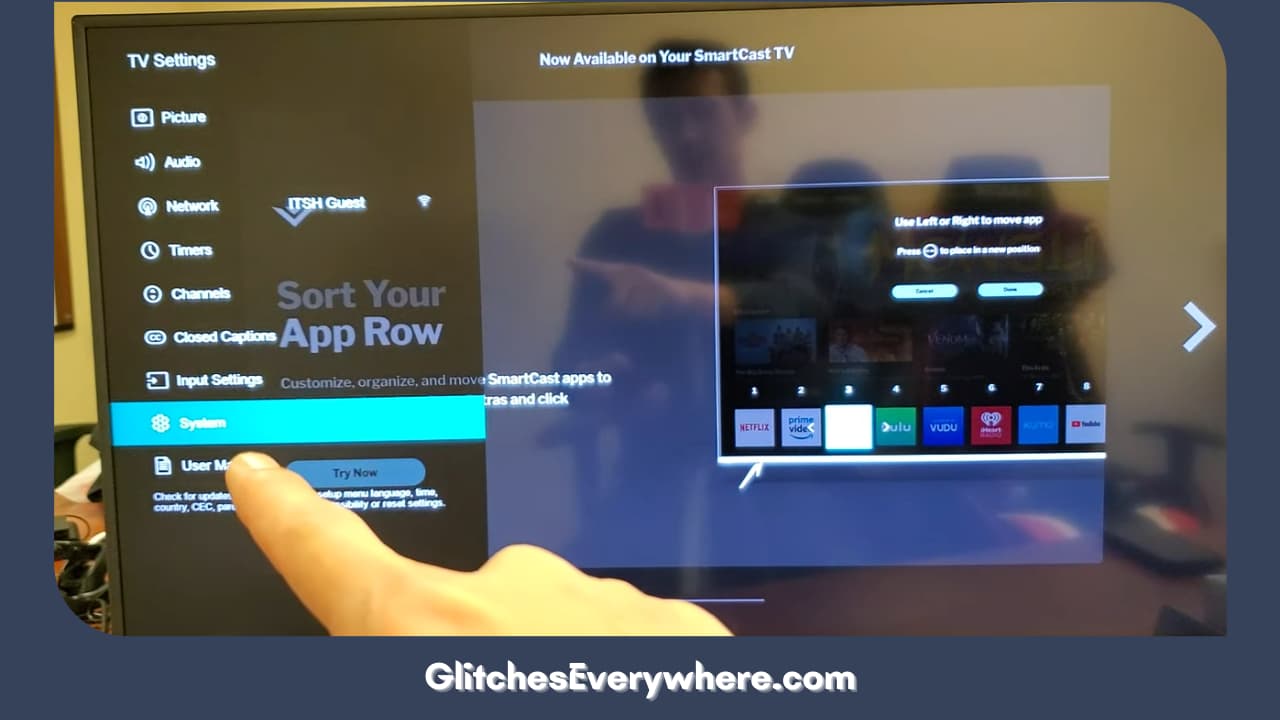
2. Select Check for Updates.
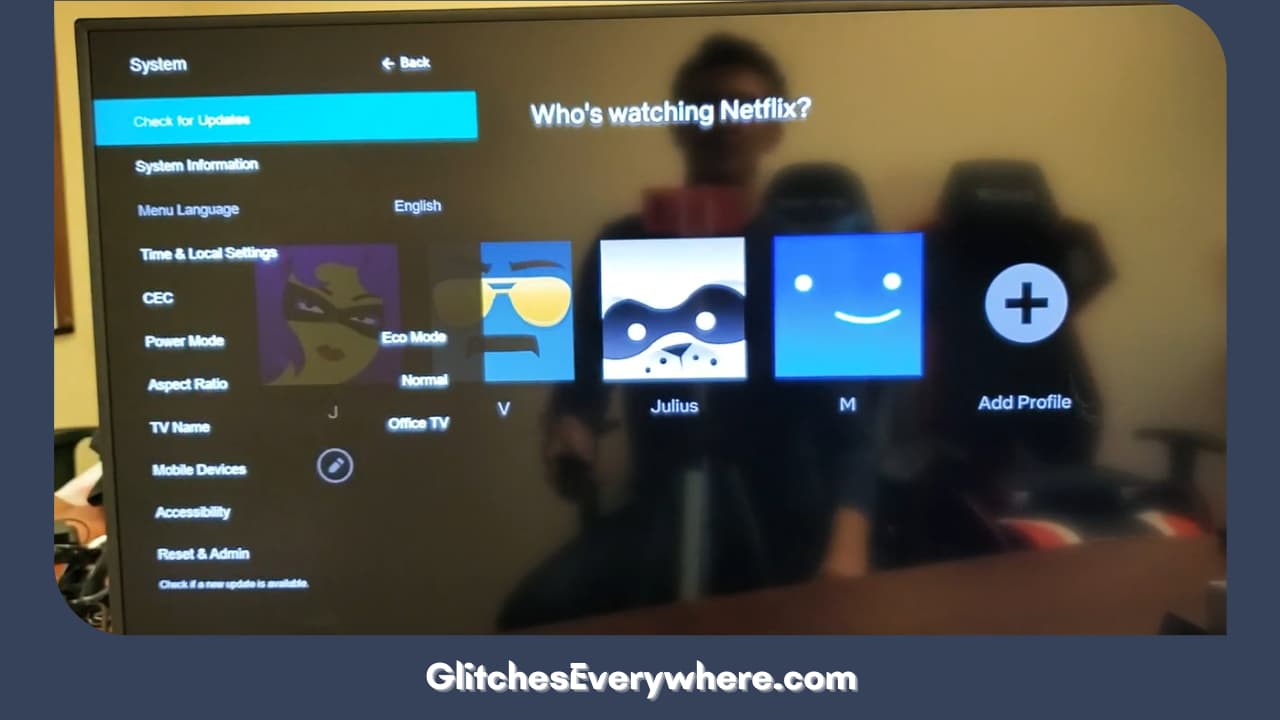
3. Hit ‘update now’ and follow the on-screen prompts if any updates are available. Wait for the updation process, and now see if the TV usually works.
This process will solve many other minor problems as well. But if it has not worked well for your TV, consider moving to the next solution mentioned.
Check the Power Cord

Sometimes, the Vizio Smart TV’s power cord must be correctly connected to the Power source or the Vizio TV itself. This causes a lack of power flow and results in the TV turning on by itself.
Connect the power cord of your Vizio Smart TV directly to the power outlet. Your TV may also turn off during a power outage, so check this first.
Vizio Smart TVs are also affected by power surges that can cause them to shut down or turn on automatically. It occurs when a power spike damages your TV’s power supply. It might also erupt sound related issues on your Vizio TV. Use a surge protector to protect the power supply from random surges; this will be very beneficial.
Need help if any of the mentioned solutions did not work for you? While it now seems that the issue is a little severe, there are things you can do.
Set Vizio Smart TV to Eco Mode
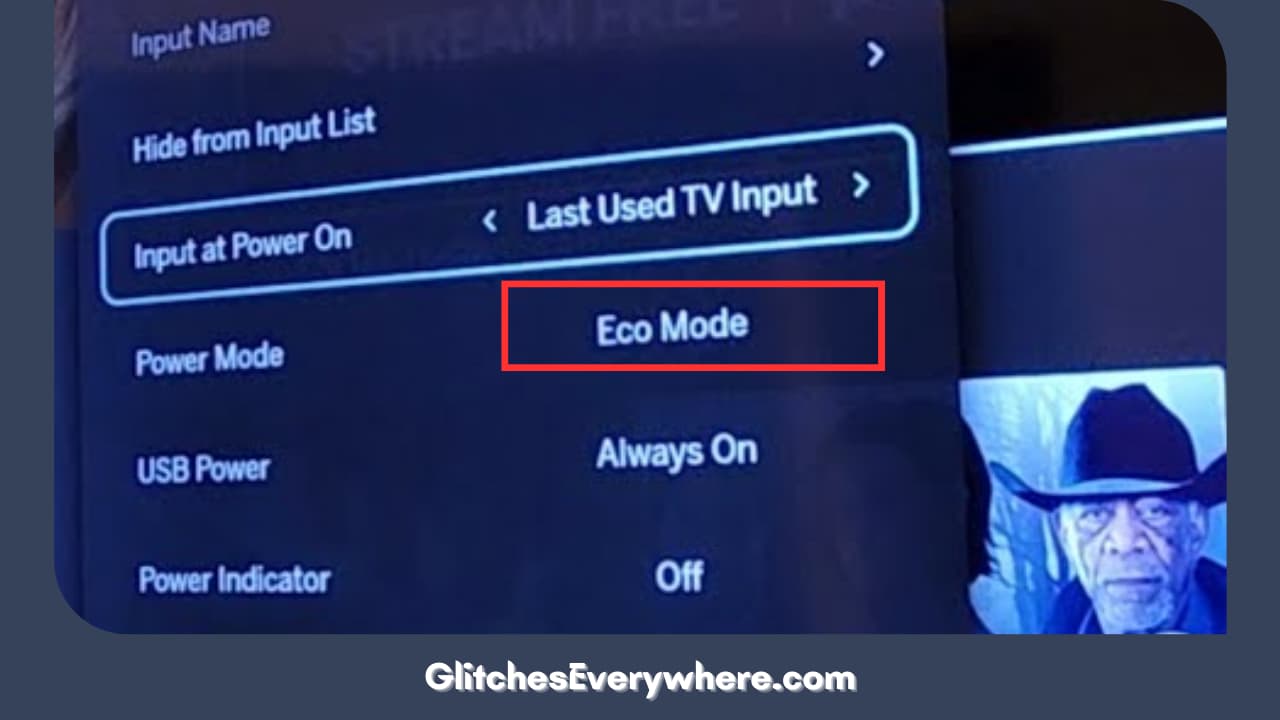
This is also a safe and sound option to prevent your Vizio TV from turning on itself. It will simply put the TV on power saving mode, and hence, it will require a remote to turn it on and not otherwise.
To turn your Vizio TV on eco mode, follow the below-given steps.
- Open the Vizo TV Settings.
- Select the power mode option from the System.
- Now select the Eco mode option you see for the same.
The startup process of your Vizio Smart TV might get slow after this, but it will also solve it getting turned on itself.
Once it is done, check the TV; it may turn off but will turn on again smoothly.
If this answer key did not help out for your device, look for the next possible solution.
Check/Verify all the Hardware Connections

Check all the hardware and cable connections if resetting your Vizio TV does not work. Sometimes, issues like damaged wires, bent wires, or loose connections may be why your TV is throwing tantrums. If the problem only happens when using a particular input or cable Smart TV, it signals that some external links are failing.
However, bad HDMI connections can also cause these issues, which come out in a few forms, like damaged HDMI cable, faulty HDMI port, or lost HDMI connection.
The best way is to disconnect and then reconnect the HDMI cords. If it does not work, try using a different HDMI cable or another port on your Vizio Smart TV.
This might solve most of the cases now. However, if it did not, let us look at the other possible options.
Check the Warranty of your Vizio TV/Contact Vizio Technical Team

If you need help with the options/solutions mentioned above, consider checking if the warranty covers the loss. Contact the Vizio Technical Support Team for their opinions on your Vizio TV’s condition. If it is, they will replace or repair your TV without extra expenditure.
They also service your home if the damage is covered under warranty, so it is worth a try. If not even that, contact the Vizio Technical Support Team.
They will help you with the best possible solution for your issue.
Recommended Reading – Vizio Airplay Not Working: (Try THIS Fix First!)
Helpful Answers
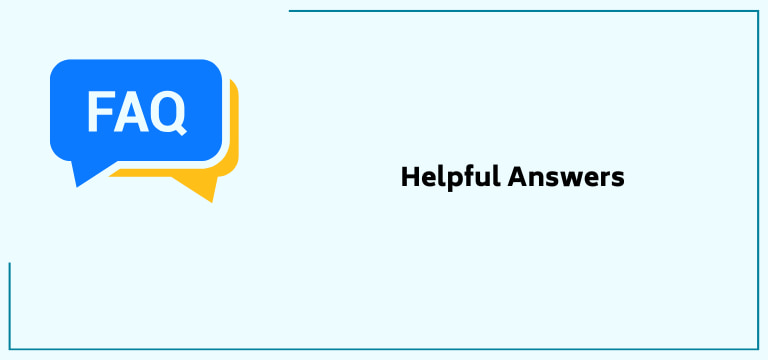
Why does my Vizio Smart TV keep updating and restarting?
Vizio smart TV will keep updating and restarting when you set the firmware updates to install automatically. As a result, the TV will reboot automatically for the update to take effect. Although you can turn off this feature, I do not suggest doing so to avoid missing any firmware updates.
It is best to have the latest TV firmware on your Vizio TV to avoid software-related issues and to ensure that your TV is in its optimum condition.
Why is my Vizio TV turning on by itself?
Check the TV remote. The power button may be stuck. Ensure no other devices nearby are powered on or interfering with the TV, including additional Vizio remotes. If you believe another device may be affecting your TV, you can disable CEC by navigating to Settings > System > CEC and turning the setting off.
How do I stop my Vizio TV from turning on randomly?
These are some of the steps you can do for the same.
- Unplug Your Vizio Smart TV (and Plug it back into the Wall)
- Turn Off HDMI-CEC
- Disconnect From Wi-Fi.
- Check Your TV’s Power Timer.
- Change the Batteries in Your Remote.
- Look for Nearby TVs.
- Adjust Your TV’s Eco Mode.
- Update the Firmware.
What are the possible causes behind the Vizio TV turning on by itself?
There is a range of possibilities for this, some mentioned below.
- Vizio TV is connected to a power strip.
- Vizio TV is plugged into an outlet controlled by a light switch.
- There is a timer involved.
- Your neighbour is to blame, haha!
- Your pet is the culprit.
- The remote batteries are low, for which you can change them.
How to control the Vizio TV’s automatic turning on and off?
Use the remote control’s Left/Right Navigation buttons to highlight the period after which you want the TV to sleep: 30, 60, 90, 120, or 180 minutes. If you don’t want the sleep timer to activate, change the setting to Off.
Recommended Reading – Activate the Soap2day on Roku (Effortlessly in Seconds)
Wrapping Up
These issues might become very irritating after a specific time, which is also a little scary! However, it is common and solvable.
This guide is for the same purpose: to help you resolve the issue of Vizio TV randomly turning on. The article has several easy-peasy solutions that do not require you to be an expert.
A check on all the possible software and hardware issues is good. If none of the answer keys were helpful, your Vizio Smart TV might have another severe point. If that is the case, contact the customer services of Vizio for further assistance.
I hope this article was of help! Thank you for reading it till the end!
Table of Contents

