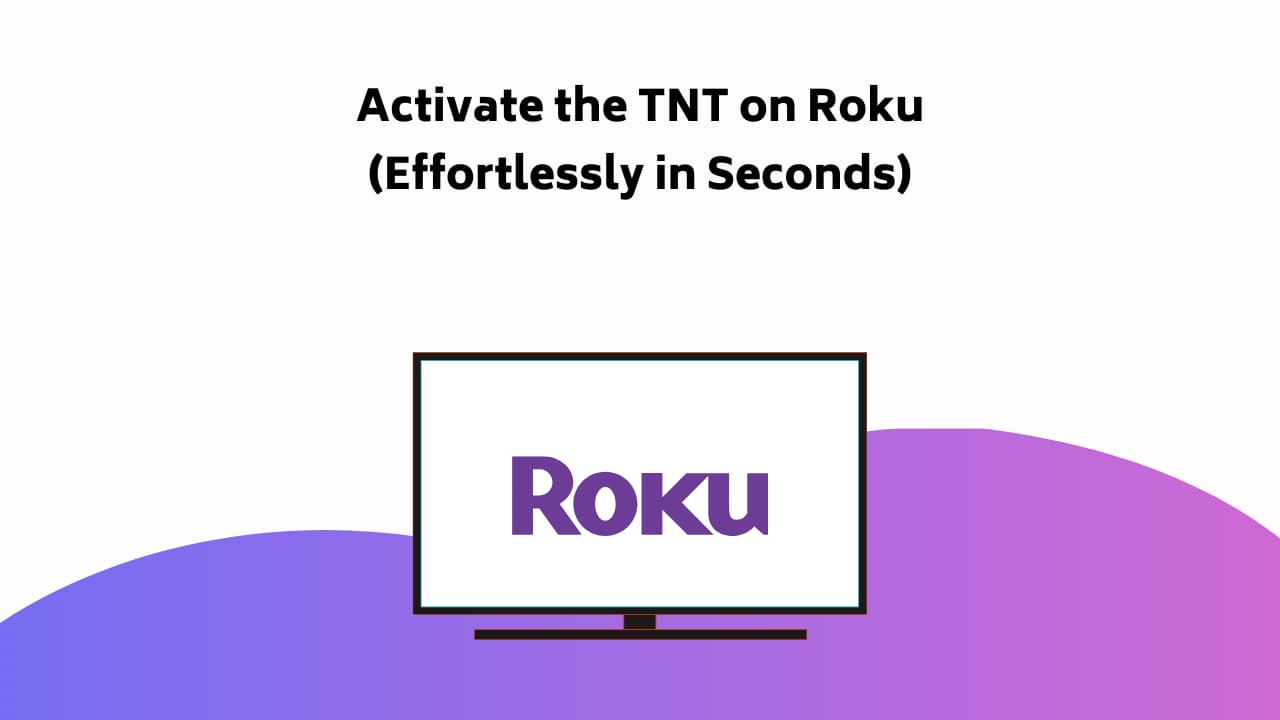
Wondering how to get all the TNT drama on Roku? We got you, many users have the same query which is why we have provided the only answer you’ll need.
Now, TNT does have an official app that you easily download from the Roku Channel Store itself. You will then have to activate it and sign in with your TV Provider account. You can also screencast TNT content from your smartphone to your Roku screen for a similar effect. You can also get a streaming service that has TNT in it and then use their app to watch your movies and shows!
Now, how to download the TNT Roku channel? What channel is TNT on Roku? is TNT free on Roku? How do I activate TNR Roku once the app is downloaded?
All are crucial questions in the setting up process, and I have answered them all in the following sections. Not just initializing TNT, but these methods will also work on setting up Soap2day and Xfinity. Sit back, relax, and read to know all about the Roku TNT channel.
If you try every single one of these quick fixes in chronological order, I am pretty sure, one of them will work for you.
Recommended Reading – Vizio TV Turns On By Itself (Here’s Why & How to STOP It!)
TNT on Roku

Before we can talk about the Roku TNT channel installation and activation process, let us discuss the platform briefly. TNT Roku can act as your one-stop shop for on-demand entertainment titles and live streams.
Before we can talk about downloading and activating the Roku TNT channel, let us explore the perks you get with TNT on Roku. A few highlights are as follows:
- You can stream your favorite shows and movies seamlessly
- TNT Roku also offers a skew of TNR Originals which gives you a wider choice of options when you are stuck on what you want to watch.
- Importantly, you can get TNT without a cable TV subscription since it is a part of many combined streaming services.
You can gain access to all these TNT Roku features, too, install today!
Wondering what channel is TNT on Roku? Another thing to note about the TNT channel is that its channel number can vary concerning the user’s TV provider or location.
If you have gotten access to TNT Roku and Bally Sports and NBC for your convenience through a streaming service, you can get it quickly on the Roku Home screen by pressing the TNT channel.
That being said, allow me to address some more essential features of the TNT drama on Roku.
Recommended Reading – Roku Won’t Connect to WiFi (Don’t Panic, Easy Fix!)
Is TNT Free on Roku

This section of our TNT Roku Channel guide addresses one of the most common questions regarding the Roku TNT channel: is it free or how much does it cost? Now, the TNT Roku app does not have an annual or monthly membership or subscription.
Then how to get it? You just need to find a cable TV provider that supports the TNT channel and log in with that account. This does have an annual or monthly subscription pack.
But it typically includes a wide variety of other channels, too so it is a good deal for your buck. Once you do so, you gain access to the endless entertainment provided by TNT on Roku for free!
So, what are you waiting for? Get it today! Wondering how? Continue reading to find out!
Recommended Reading – Vizio Smartcast Not Working: (Don’t Panic, Easy Fix)
Installation Process for Roku TNT Channel
There are two steps to enjoying TNT on Roku. The first is installing the channel and the second is the TNT drama activate Roku step, both of which have been covered in this and the following section.
Use the following steps to install the Roku TNT channel:
1. Turn on your Roku device and ensure you are connected to a strong Wi-Fi network.
2. Now, press the Home button on your Roku remote, this will prompt open the Home screen.
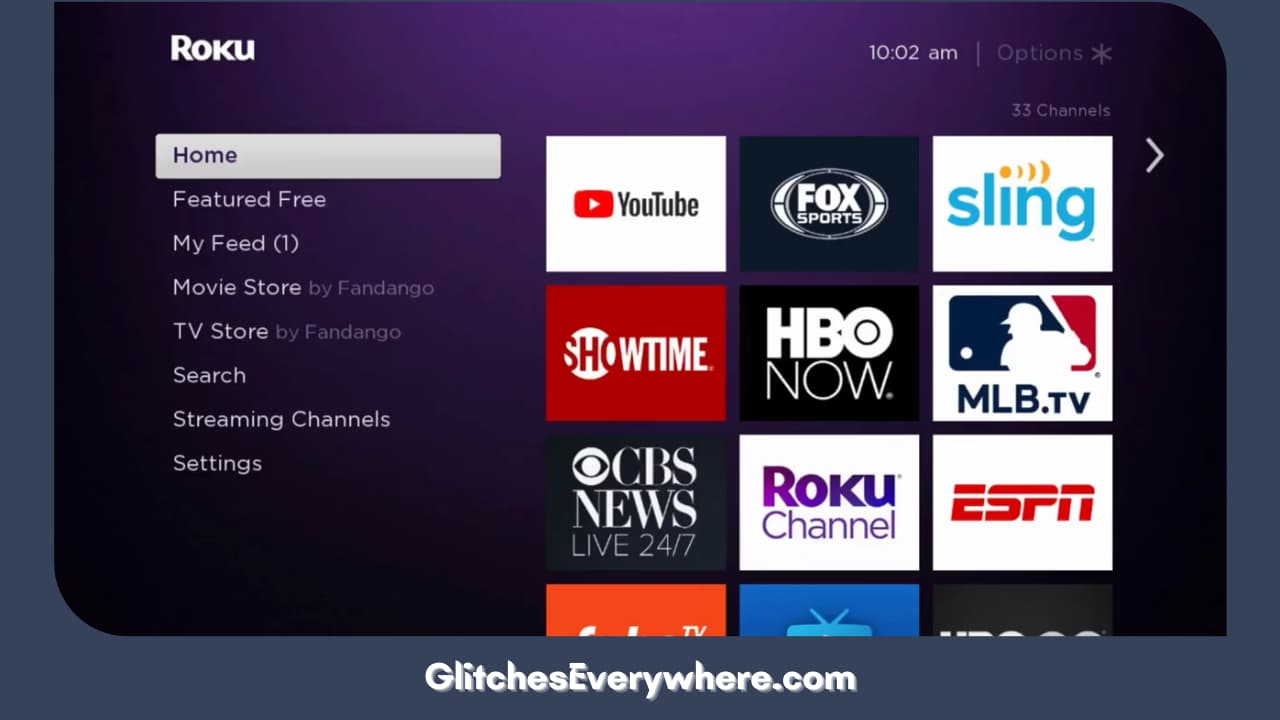
3. Navigate the screen find the Streaming Channels option and select the same.

4. Once it opens, select the option to Search Channels.
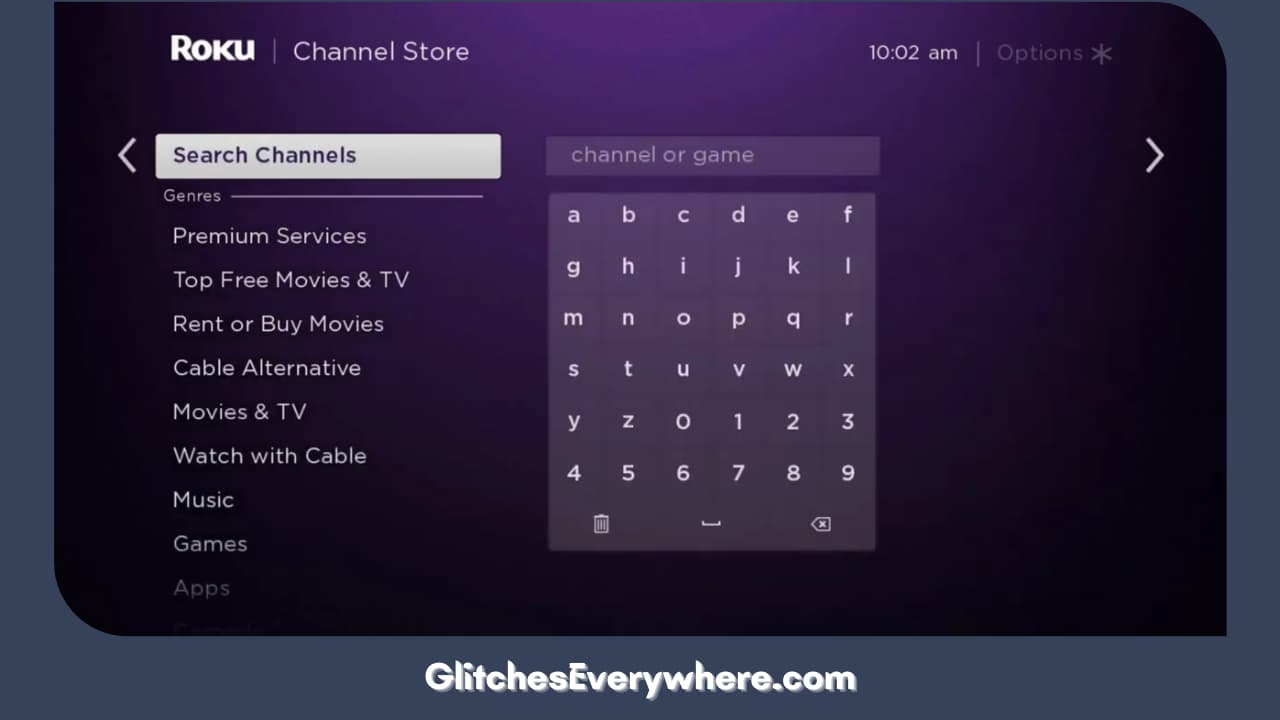
5. Now, using the virtual keyboard on the screen, search for Watch TNT and prompt a search.
6. From the list of options that show up, choose the Watch TNT option; this is the TNT Roku one you are looking for.
7. Next, locate the Add Channel button and select it.
8. Wait for a few seconds for the channel to get added. It should be noted that this process can take a little longer concerning the strength of your network.
9. Once the channel has been added, you must select the OK button from the prompt displayed on your Roku screen.
10. All you need to do now is select the option to Go to Channel. This will prompt the Roku TNT channel to launch.
Success! You now have TNT on Roku, just like that! But we are only halfway through, wondering what I mean. THE TNT drama activate Roku step is still left, continue reading to know more!
Activate Your Roku TNT Channel
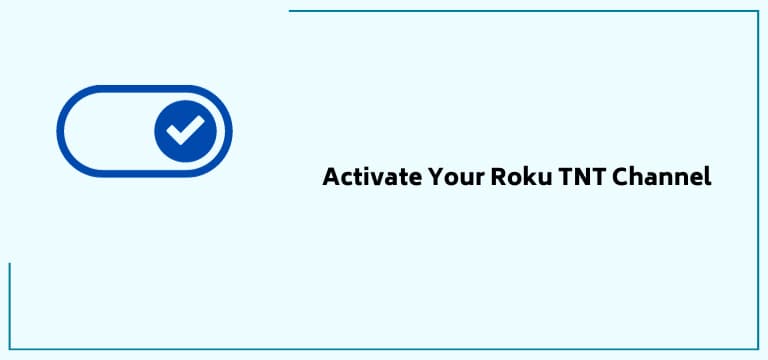
Now that you have the channel with you, let us get into the activation. This is, again a relatively simple process; follow these steps in chronological order and get done within a matter of a few minutes:
- First, launch the Roku TNT channel that you just downloaded.
- Next, click on the Sign in button. Once you do so, an activation code will pop up on the screen. It is really crucial for this step so carefully note it down somewhere before moving on.
- Now you need the help of another device. Open up any PC, laptop, smartphone or tablet. Then fire up the browser of your choice.
- Once you do that, go to the following link: TNTdrama.com/activate/Roku
- Once the site loads successfully, locate where to enter the activation code. Enter the code you noted from your Roku TNT channel screen here.
- After entering it, select submit.
- Once that’s done, you will be required to then log in with your TV provider account, do so.
- Sign in and that’s it! Your TNT on Roku is all setup and ready to go!
There is a chance that your Roku TNT channel will not update right away. In this case, try restarting the TNT Roku channel or app and then check the activation status. Begin streaming your favorite shows and movies and get the best TNT experience!
Troubleshooting TNT Roku Activation Issues
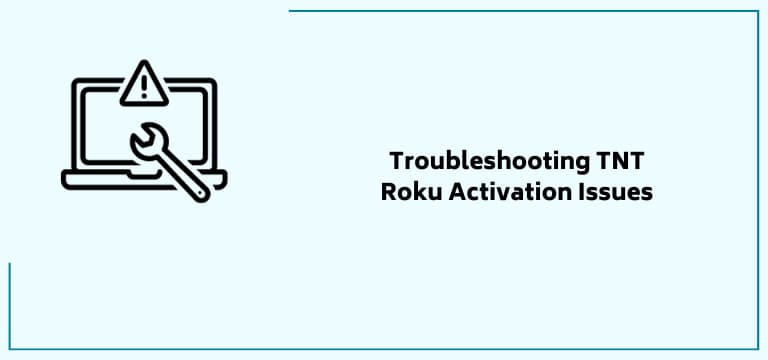
Now that you have covered getting the Roku TNT channel already let us go over the most common issues that users use while doing so. They also cause issues once the channel is installed and set up, so go through these steps and use them according to need.
Your browser’s cookies might be why your activation isn’t going through and might also make your Roku TV slow. The process is quite simple, go to your Settings and clean your cookies from there.
If you are facing issues while streaming the Roku TNT channel, you might want to clear its cache too. It helps with a bunch of performance issues.
Another common issue that causes issues with both activation and streaming is the internet, especially the strength of the used wireless connection. Use the given steps to check the strength of your network right now:
1. Press the Home button on your remote to be directed to your Home screen.
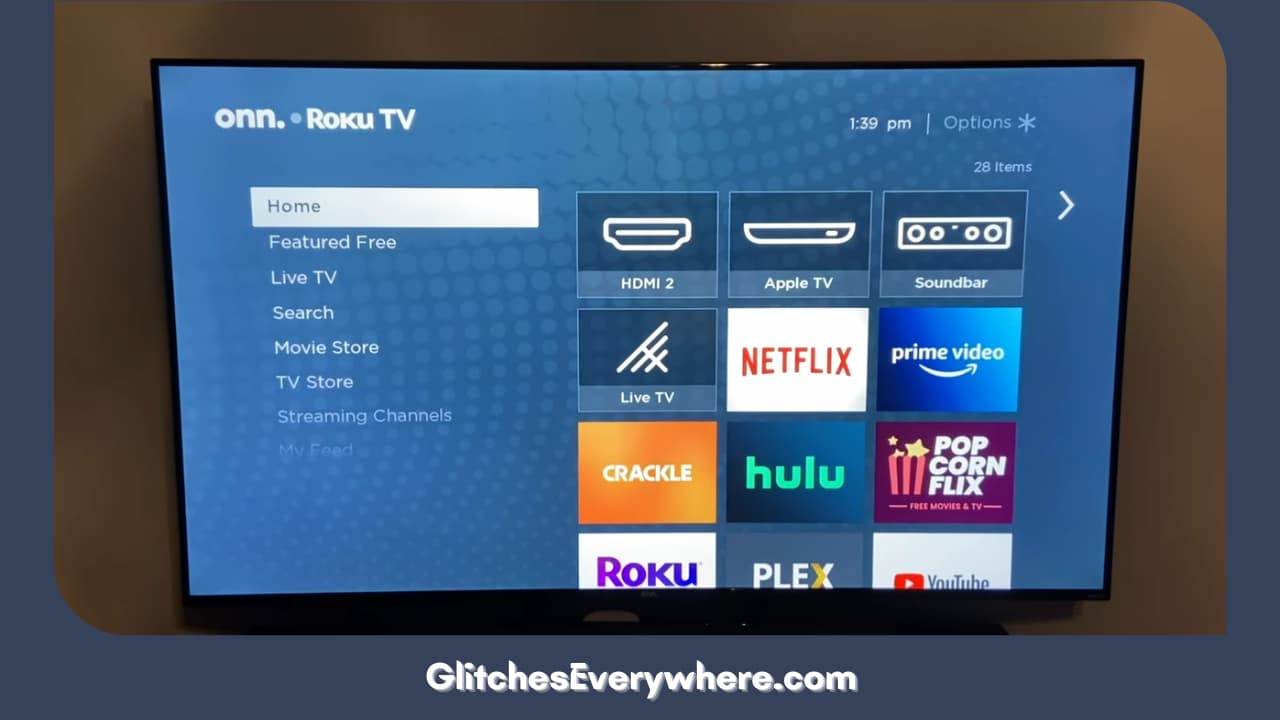
2. Find your way to your Settings.
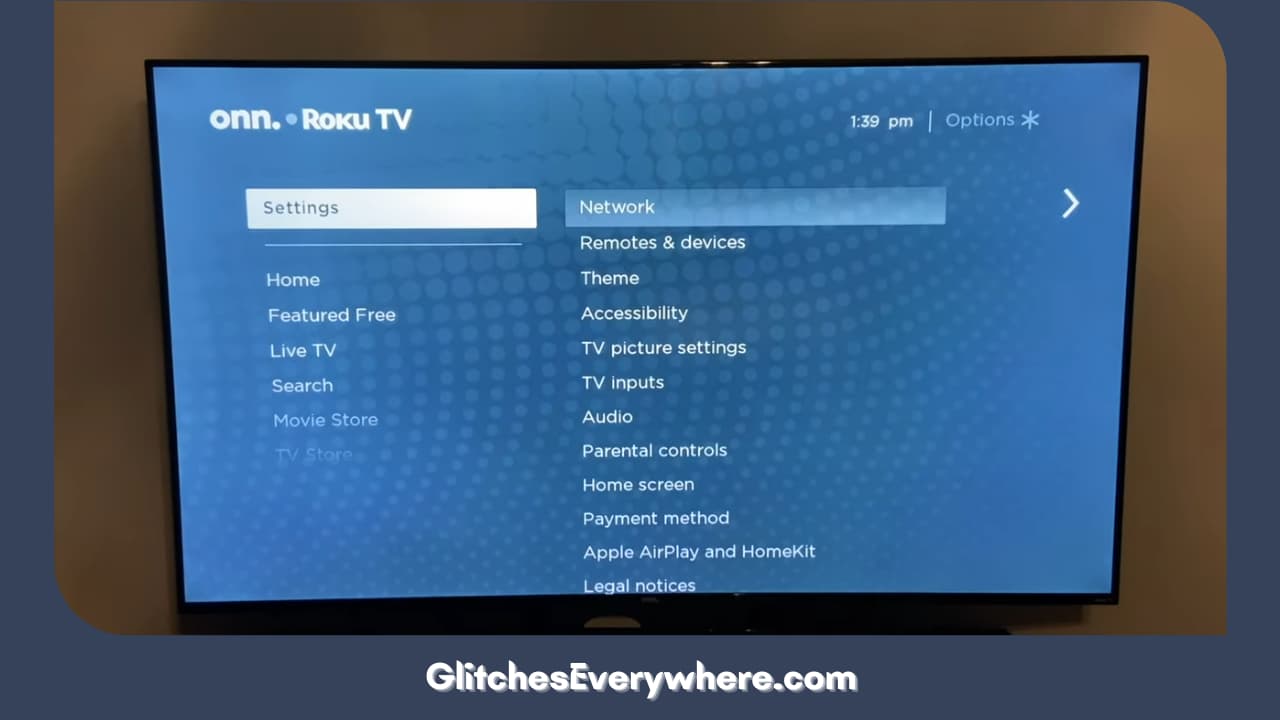
3. Further, go to Network.
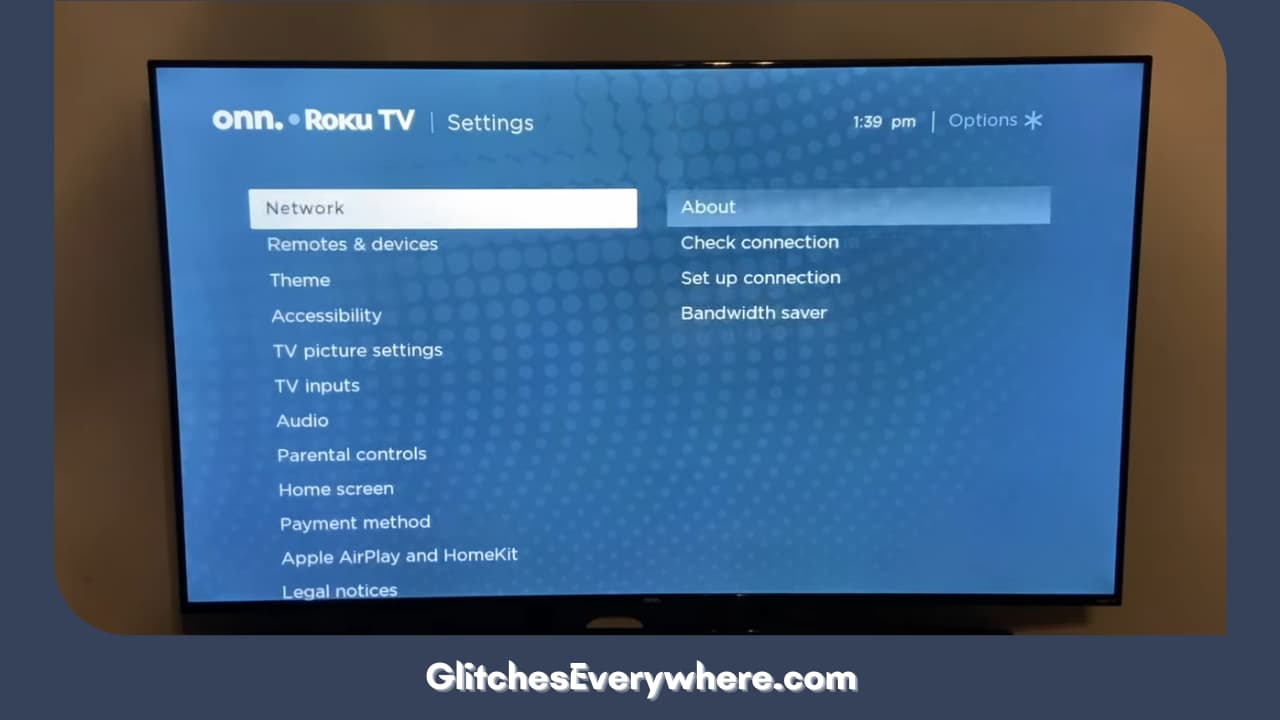
4. You will find the signal strength there. Excellent, good, or satisfactory work but poor or satisfactory can cause trouble.
5. Try resetting your router to check if it helps. Contact your network service provider if nothing seems to help.
6. Some people also prefer a wired connection through an Ethernet cable since the chances of disturbances are significantly reduced.
The next common step to solve issues is to perform a power cycle. This technical term simply refers to turning off your device and then turning it back on.
Power off your Roku device and then unplug the main cable as well. Wait for thirty seconds, and then plug it back in to power it up. Check if the TNT drama on Roku has cleared up or not.
Another quick fix to many streaming issues is to reinstall the channel itself and do the same with TNT on Roku.
Go to the channel and highlight it. Once highlighted, press the star button on your remote and then remove the channel. Once removed, use the same steps given in the previous sections to install and activate it again!
The last step is to factory reset your Roku device. Consider this your last resort since you permanently lose all saved data on your Roku.
You can simply do it from the Advanced System Settings in your Settings menu. You’ll be asked for a pin and to confirm the process. Do it if you wish to. Once done, you’ll have to set up your device again.
If nothing, you can try to contact Roku customer service to ensure there is nothing wrong with your Roku device itself. If not, try contacting the TNT service center as well.
Now, you are fully equipped to set up your Roku TNT channel, yet we have discussed an alternate way to do it in the next section.
Screencast TNT Roku
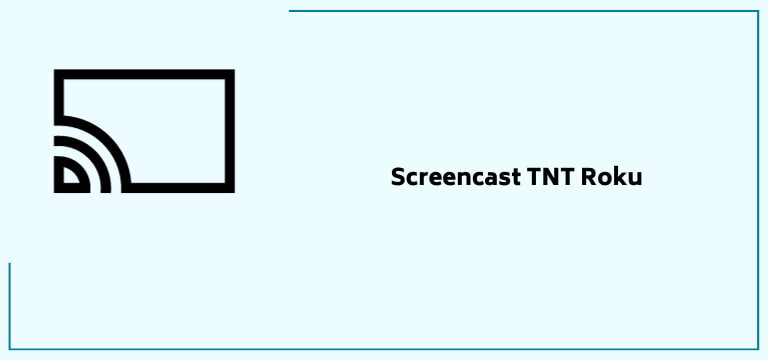
This is an alternative way to get TNT Roku content on your screen. You can screencast or screen-mirror content from your smartphone to your Roku device. It’s an easy process and can be really helpful.
This is how you can do it yourself:
- Begin by making sure that the smartphone you are using to screen mirror is connected to the same Wi-Fi as your Roku device. If not, change it to do so.
- Now, open up the Apple Store or Play Store and search for the Watch TNT app.
- Find the official one and download it.
- Now, click on the Home button and then move on to Settings.
- In case you are an Android user, scroll down the menu and find System. Once you find it, select it.
Then go to Screen Mirroring and press okay on your remote.
Once you select the screen mirroring mode, press the prompt.
- In the case of an iOS device, go to Settings and then select Apple Airplay and Homekit.
- You can also cast from your smartphone by tapping on the cast icon on your screen. Once you do this, your device will scan for available devices, select your Roku device and establish a connection.
And now you have TNT on Roku through screen mirroring. Remember you can do so much more with this feature, make sure you make the most out of it.
Recommended Reading – Vizio Airplay Not Working: (Try THIS Fix First!)
Get TNT Roku Without Cable
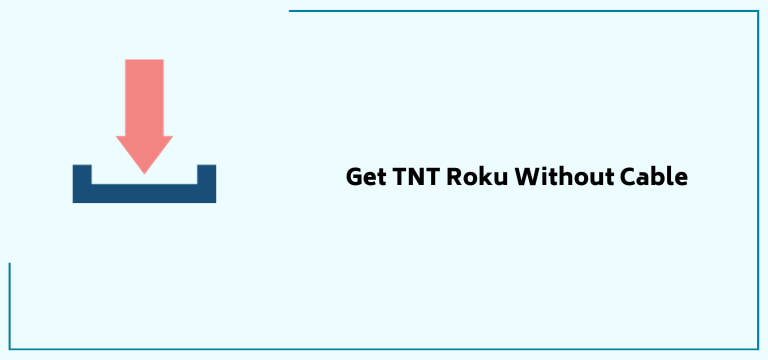
While discussing the perks of the TNT Roku channel, we talked about how you can get your hands on it without cable. That was through streaming services that offer it within its package.
To help you out, we have listed the most famous ones below for your convenience:
DirecTV Stream
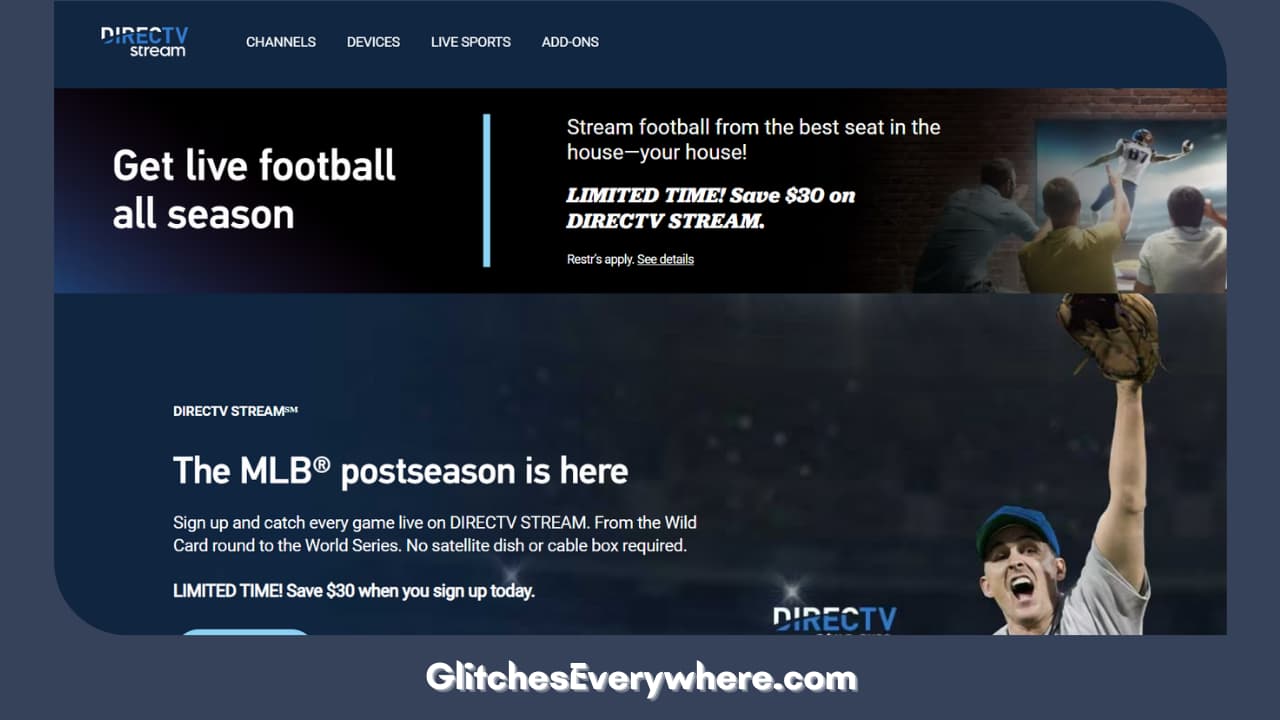
The famous DirecTV entertainment plan includes the TNT channel in its monthly plan as well. This plan costs around 74.99 dollars a month.
Hear me out, it can prove to be a great deal! In this package, you get more than seventy-five live TV channels as well as unlimited cloud DVR storage! It is a popular choice for getting TNT on Roku.
Hulu+ Live TV

This needs no introduction, I am sure you have heard of Hulu already. You guessed it, you can get the TNT Roku channel through their Hulu+ Live TV package. It will cost you 69.99 dollars a month but you can get it add-free by bumping the plan to 83.99 dollars a month.
In this plan, you not only get TNT but also more than sixty other live tv channel options in addition to unlimited cloud DVR storage as well.
An additional perk to this is that two people can stream a Hulu account together without it being a problem.
Sling TV
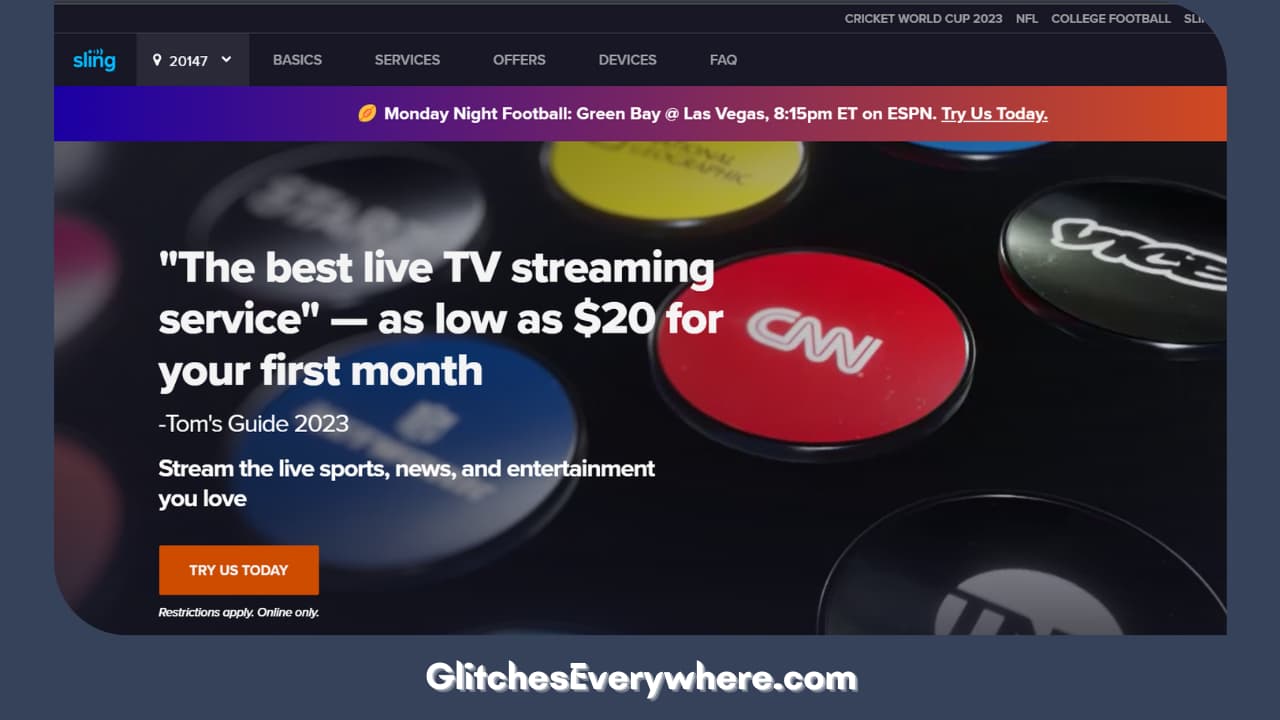
Another common choice for obtaining the TNT Roku channel is a subscription to Sling TV. It also offers more than thirty TV channels. It is known for having affordable pricing in many of their plans.
For instance, their Sling Orange Plan is famous among users since it costs just forty dollars a month! This comes with TNT Roku as well as a fifty-hour cloud DVR storage.
This allows you to record your favourite movies and shows and re-watch them according to need and want.
YouTube TV
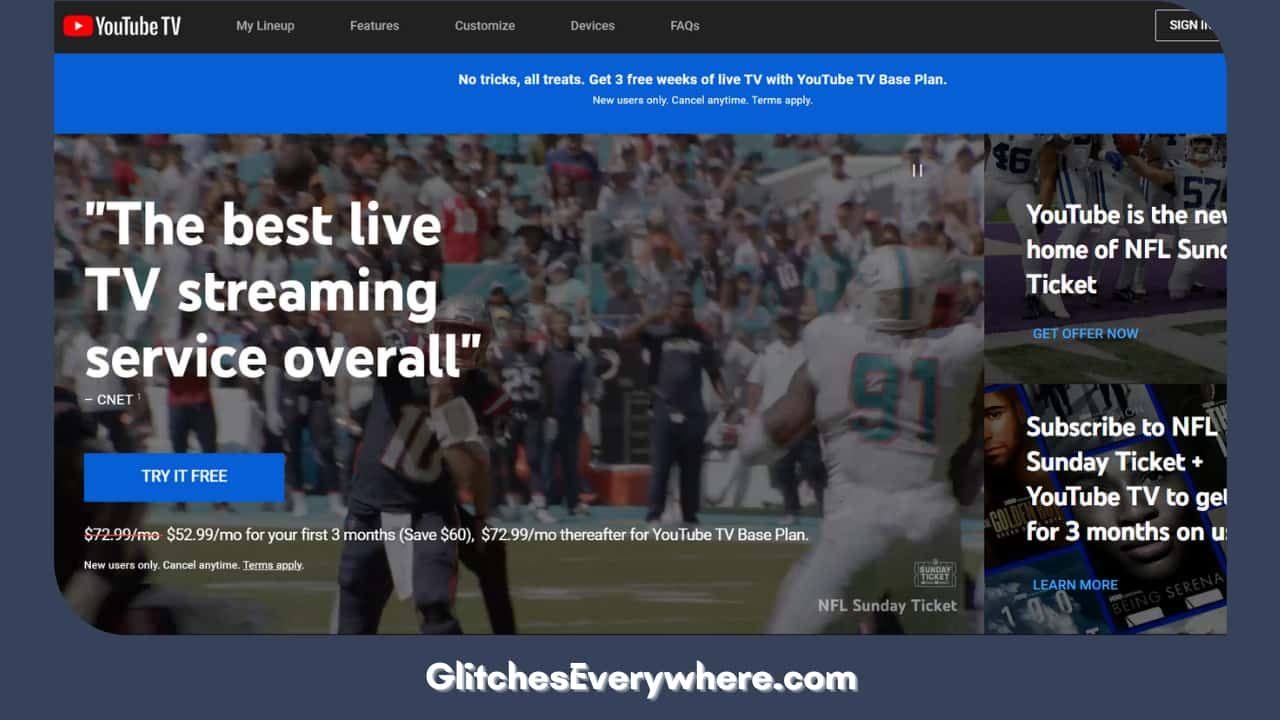
Finally, we cannot forget YouTube TV while discussing streaming services that provide TNT. With that, they also offer more than a hundred channels across various networks.
The membership costs 72.99 dollars a month but that’s not the end of it. If you subscribe to them for the first time, you can get a trial period from anything ranging between five to twenty-one days!
If you are not looking to spend as much on cable, one of these subscriptions is not a bad idea at all! Find one that works for you and begin your TNT on Roku streaming journey today!
Wrapping Up
This brings me to the end of my intensive guide to TNT Roku. Watch your favourite shows, movies and sports in style, get your hands on TNT today! The installation process is just like any other channel and the activation process has never been easier.
Do not waste time, use our easy steps to set up your TNT channel and catch up with your favourite shows, movies and more, starting today!
Table of Contents
