To access the YuppTV app on your Roku device, make sure your device is turned on and connected to a reliable internet. Navigate to the Roku Channel Store by pressing the ‘Home’ button on your remote and selecting ‘Streaming Channels‘. Search for the YuppTV app and install it.
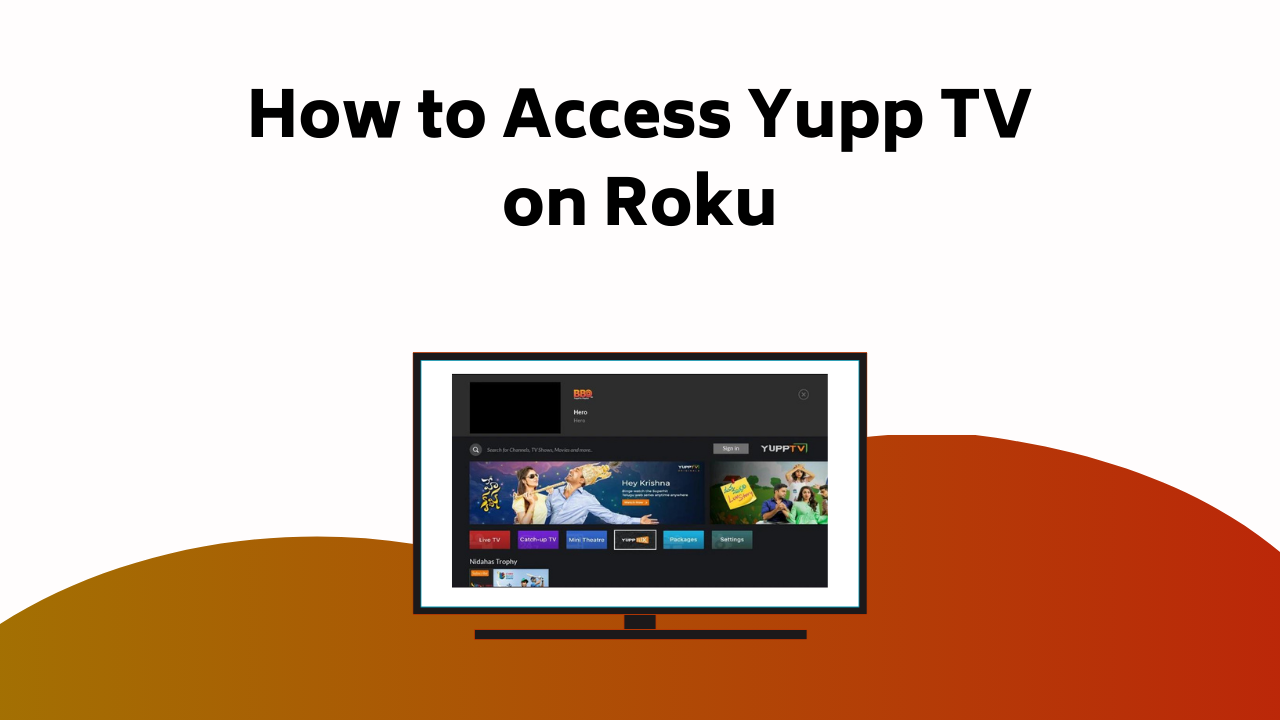
After installation, log in using your YuppTV account details and enjoy your subscription. If any issues arise, keep in mind that troubleshooting steps such as restarting your Roku device or updating its software can be helpful. Keep on exploring to enrich your YuppTV experience even more.
Table of Contents
Accessing YuppTV on Roku Device
To access YuppTV on your Roku device, first make sure that the device is turned on, connected to your TV, and has a stable wireless internet connection. Your Roku setup should be straightforward. Grab your Roku remote and press the home icon to reach the main screen.
Scroll down and select ‘Streaming Channels‘, this will take you to the Roku Channel Store. Now, you’re ready to locate the YuppTV app. You might find it under ‘Movies & TV’, but if it’s not there, don’t fret. Just use the search option, type in ‘YuppTV’, and select it from the results.
Once you’ve found it, click on the app to install it. And voila! You’re all set to enjoy your YuppTV subscription on your Roku device. Remember, a stable internet connection is key to smooth, uninterrupted viewing.
Also Read – How to Activate Your Citizens Bank Debit Card
Navigating Roku Channel Store
Once you’ve successfully installed the YuppTV app on your Roku device, it’s worth taking a moment to familiarize yourself with the Roku Channel Store’s navigation system to improve your streaming experience.
- Start by pressing the ‘Home’ button on your Roku remote.
- Scroll down and select ‘Streaming Channels’ to open the Roku Channel Store.
- Here, you can browse through the vast Roku channel selection or use the search function to find a specific app.
- When you’ve found YuppTV, select it and choose ‘Add Channel’ to initiate the app installation process.
- Once installed, select ‘Go to Channel’ to open YuppTV.
Signing Up for YuppTV Account
Before delving into the vast entertainment world of YuppTV, you’ll need to create an account on their platform. Visit the YuppTV homepage on your web browser and select the ‘Sign Up‘ option. You’ll be prompted to provide your email, country code, mobile number, and password. For account security, make sure your password is between 6 to 15 characters.
You’ll also have the option to agree to receive promotional messages. After you’ve entered your details, click ‘Sign Up’. Follow the on-screen prompts to complete the process. As part of the sign-up, you’ll need to select a payment method. YuppTV accepts various methods, making transactions easy and secure. Once your account is set up, you’re all set to discover YuppTV on your Roku device.
Also Read – How to Access RFD TV on Roku
Activating YuppTV on Roku
After setting up your YuppTV account, it’s time to activate it on your Roku device for a seamless streaming experience. Here’s a step by step guide to get you started:
- Turn on your Roku device and make sure it’s connected to a stable internet connection.
- Navigate to the Roku Channel Store from your device’s Home screen.
- Search for the YuppTV app.
- Once you’ve found it, click ‘Add Channel’ to install the YuppTV app.
- Open the app and sign in using your YuppTV account credentials.
YuppTV Content Access
Exploring the extensive content library of YuppTV, you’ll find a wide range of channels and categories to uncover and enjoy on your Roku device. Investigating content diversity is simple with YuppTV’s user-friendly interface, guiding you to programs from various genres including news, sports, entertainment and more.
When it comes to enhancing streaming quality, make sure a stable internet connection is maintained. The quality of your YuppTV content is directly proportional to your internet speed. For high-resolution content, a faster connection is needed. You’ll also find options to manually adjust the streaming quality, allowing you to optimize the viewing experience as per your network conditions.
Enjoy the seamless, diverse and high-quality streaming experience that YuppTV provides on your Roku device.
Also Read – How to Activate OTC Network Credit Card
Troubleshooting YuppTV on Roku
Occasionally, you might encounter issues while using YuppTV on your Roku device, but don’t worry, there are several troubleshooting steps you can take to resolve these problems. These problems could range from connection issues to playback problems, but each can be addressed with a few simple steps.
Here are some quick troubleshooting tips for you:
- Restart your Roku device and relaunch the YuppTV app. This can often fix minor glitches.
- Check your internet connection. Connection issues are a common cause of streaming problems.
- Make sure your Roku device is running the latest software. Outdated software can cause playback problems.
- Clear your Roku’s cache. This can improve app performance.
- If all else fails, contact YuppTV’s customer support for further assistance.
Enhancing YuppTV Viewing Experience
To improve your YuppTV viewing experience on Roku, there are several features you can customize and utilize for ultimate satisfaction. Customizing preferences such as language settings, subtitles, and video quality can greatly enrich your viewing experience. You can adjust these settings to suit your specific viewing needs, making for a more personalized and enjoyable experience.
Creating playlists is another feature that you can take advantage of. By organizing your favorite shows or movies into playlists, you can easily access them whenever you want without having to search through the extensive library of content.
Here’s a quick guide:
| Feature | Steps |
|---|---|
| Customizing Preferences | Go to settings > preferences > select your choices |
| Creating Playlists | Select a show > options > add to playlist |
| Quality Settings | Go to settings > streaming settings > select quality |
Also Read – How to Activate Your Citizens Bank Debit Card
Utilizing YuppTV Customer Support
Ever faced issues while streaming your favorite shows on YuppTV via your Roku device? Don’t worry, because YuppTV’s effective customer support is always at your service. Here’s how you can utilize it:
- Reach out to them for improving connectivity issues. They’ll guide you through steps to optimize your internet connection for smooth streaming.
- Seek technical assistance when you can’t resolve a problem yourself. Their experts are trained to troubleshoot a wide range of issues.
- Use their FAQ section to find quick solutions to common problems.
- Submit a ticket detailing your issue. They’ll get back to you promptly with a solution.
- Live chat with a support agent for immediate help.
Conclusion
Congratulations! You’ve successfully navigated the labyrinth of setting up and accessing YuppTV on your Roku device. You’re now on the verge of an endless torrent of entertainment.
Remember, any challenges along the road are simply opportunities to delve into the depth of this exciting platform. And, should you ever need it, YuppTV’s exceptional customer support is there to illuminate your path.
You’re not just a viewer, you’re a part of the dynamic YuppTV community. Happy streaming!

